Malware is typically designed to damage or disable computers, while spyware is designed to collect information about users without their knowledge. Spyware can also be used to track a user’s online activity or steal sensitive information. Both malware and spyware can be difficult to remove from your computer once they are installed. It is important to have a good anti-virus program installed on your computer to help protect against these threats.
What is malware?
(Image by 200 Degrees from Pixabay )

Malware is a type of software that is designed to damage or disable computers and computer systems. Malware can be used to steal personal information, destroy data, or take control of a system. Spyware is a type of malware that is designed to collect information about a person or organization without their knowledge or consent.
What is spyware?
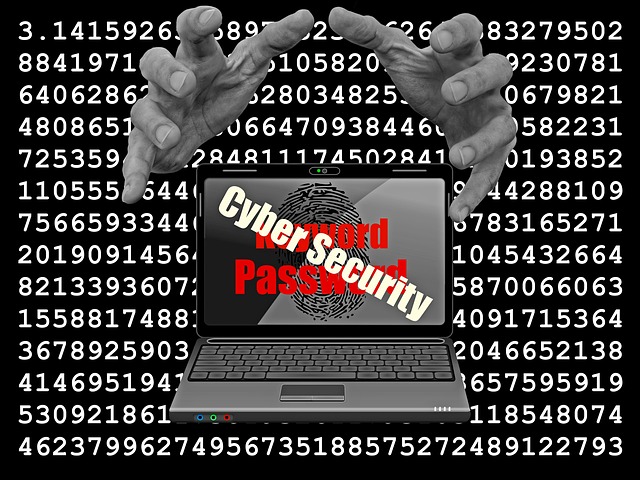
Spyware is a type of malware that is installed on a computer without the user’s knowledge. It is used to collect information about the user, such as their browsing habits and passwords. Spyware can also be used to track the user’s location and send this information to another party.
The difference between malware and spyware
Malware is a type of software that is designed to cause damage to a computer, server, or network. Spyware is a type of software that is designed to collect information about a person or organization without their knowledge. Both malware and spyware can be installed on a computer without the user’s knowledge.
Malware can include viruses, worms, trojan horses, and rootkits. Viruses are programs that replicate themselves and spread by infecting other programs or files. Worms are similar to viruses but do not need to attach themselves to other programs in order to spread. Trojan horses are programs that appear to be benign but actually contain malicious code. Rootkits are programs that allow an attacker to gain access to a system and then hide their presence.
Spyware can include keyloggers, web bugs, and cookies. Keyloggers are programs that record every keystroke made by a user. Web bugs are small images placed on websites that track visitors. Cookies are small pieces of data placed on a computer by a website in order to track the user’s activity.
How to protect your computer from malware?
It is important to protect your computer from malware as it can lead to serious problems. There are a few simple steps you can take to help protect your computer:
- Keep your operating system and software up-to-date: Install the latest updates and security patches for your operating system and software programs. This will help close loopholes that attackers can exploit.
- Use an antivirus program: Antivirus programs can detect and remove malware from your computer. Be sure to keep the program up-to-date so it can effectively scan for new threats.
- Don’t click on links or attachments in email messages unless you’re sure they’re safe: Emails are a common way for attackers to spread malware. If you’re not sure whether a link or attachment is safe, don’t click on it.
- Be cautious when downloading files from the internet: Only download files from websites you trust. Downloading files from untrustworthy websites can lead to your computer becoming infected with malware.
By following these simple steps, you can help protect your computer from malware.
How to protect your computer from spyware?
It is important to protect your computer from spyware because it can collect your personal information and send it to third parties without your consent. There are a few things you can do to protect your computer from spyware:
- Install an anti-spyware program. This will help to block spyware from installing itself on your computer and will also remove any spyware that is already present.
- Be careful what you download. Only download files from trusted websites and be sure to scan them for viruses before opening them.
- Do not click on links in email messages or pop-up windows unless you are sure they are safe. Spyware can be installed simply by clicking on a malicious link.
- Keep your operating system and software up to date. Many security vulnerabilities are exploited by spyware, so it is important to patch these as soon as possible.
What is adware?
Adware is a type of software that displays advertisements. It is typically bundled with free programs that can be downloaded from the Internet. When installed, the adware program will display ads on the user’s computer. These ads can be in the form of pop-up windows, web banners, or text links. Adware programs are usually designed to generate revenue for their creators by displaying these ads. Some adware programs may also collect information about the user’s browsing habits and transmit this data to third parties.
What is ransomware?
Ransomware is a type of malware that allows attackers to encrypt your files or lock your system, and then demands a ransom in order for you to regain access. In some cases, the attacker may threaten to delete or release your data if you don’t pay the ransom. Ransomware can be spread through phishing emails, malicious websites, or infected advertising links.
What are the types of malware?
There are four main types of malware: Viruses, Worms, Trojans, and Spyware.
Viruses are small software programs that replicate themselves and spread from one computer to another. A virus can damage your computer by deleting files, corrupting data, or causing your computer to crash.
Worms are similar to viruses in that they replicate themselves and spread from one computer to another. However, unlike viruses, worms do not need to attach themselves to a program in order to spread. Worms can cause damage to your computer by consuming bandwidth and slowing down your computer’s performance.
Trojans are malicious programs that masquerade as legitimate programs. Trojans can damage your computer by deleting files, corrupting data, or stealing personal information such as passwords and credit card numbers.
Spyware is a type of malware that gathers information about you without your knowledge or consent. Spyware can track your online activities and collect personal information such as passwords and credit card numbers. Spyware can also install itself on your computer without your knowledge or consent and gather information about you without your knowledge or consent.
What are the types of spyware?
Spyware is a type of malware that is installed on a computer without the user’s knowledge. It is designed to collect information about the user, such as their browsing habits and sensitive personal information. Spyware can also be used to track the user’s location and online activity. Some spyware programs are difficult to remove and may require professional help to uninstall.
What are the types of ransomware?
Ransomware is a type of malware that encrypts a victim’s files and demands a ransom payment in order to decrypt them. There are two main types of ransomware: Crypto ransomware and Locker ransomware.
Crypto ransomware uses strong encryption algorithms to encrypt a victim’s files and renders them unusable. The most common type of crypto ransomware is Cryptolocker, which was first seen in 2013.
Locker ransomware, on the other hand, locks a victim out of their computer or device and demands a ransom payment to unlock it. The most common type of locker ransomware is Locky, which emerged in 2016.
What are the types of adware?
There are many types of adware, but the most common type is software that displays unwanted advertisements. This type of adware can be installed on your computer without your knowledge and may cause your web browser to redirect to advertiser websites. Other types of adware include toolbar add-ons and search hijackers. Toolbar add-ons are programs that add a toolbar to your web browser, while search hijackers change your default search engine and may display unwanted ads and results when you search the web.








