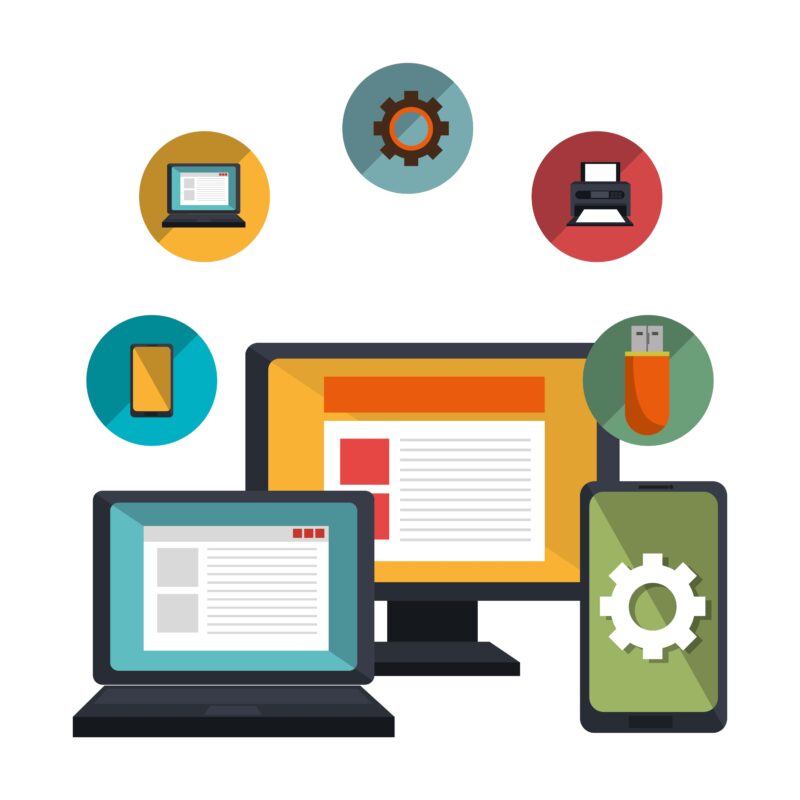Software refers to the programs that enable the computer to perform various tasks, while hardware refers to the physical components that make up the computer’s body.
What is software?
(Image by macrovector on Freepik)

Software refers to the programs that run on your computer or mobile device. It is essentially a set of instructions that tell hardware what to do. Without software, our devices would be nothing more than expensive paperweights! Software can take many forms, from operating systems like Windows or iOS to apps we use every day like social media and games.
There are two main types of software: system software and application software. System software includes things like operating systems and device drivers that help manage your computer’s resources and interact with hardware components. Application software, on the other hand, encompasses all the programs we use for specific purposes such as word processing, photo editing, or web browsing.
One important thing to note about software is that it can be updated regularly by developers who fix bugs or add new features based on user feedback. This means your favorite app could look very different in just a few months!
Understanding what makes up software is critical in today’s technology-driven world where much of our daily lives depend on using computers and mobile devices seamlessly.
What is hardware?
(Image by macrovector on Freepik)
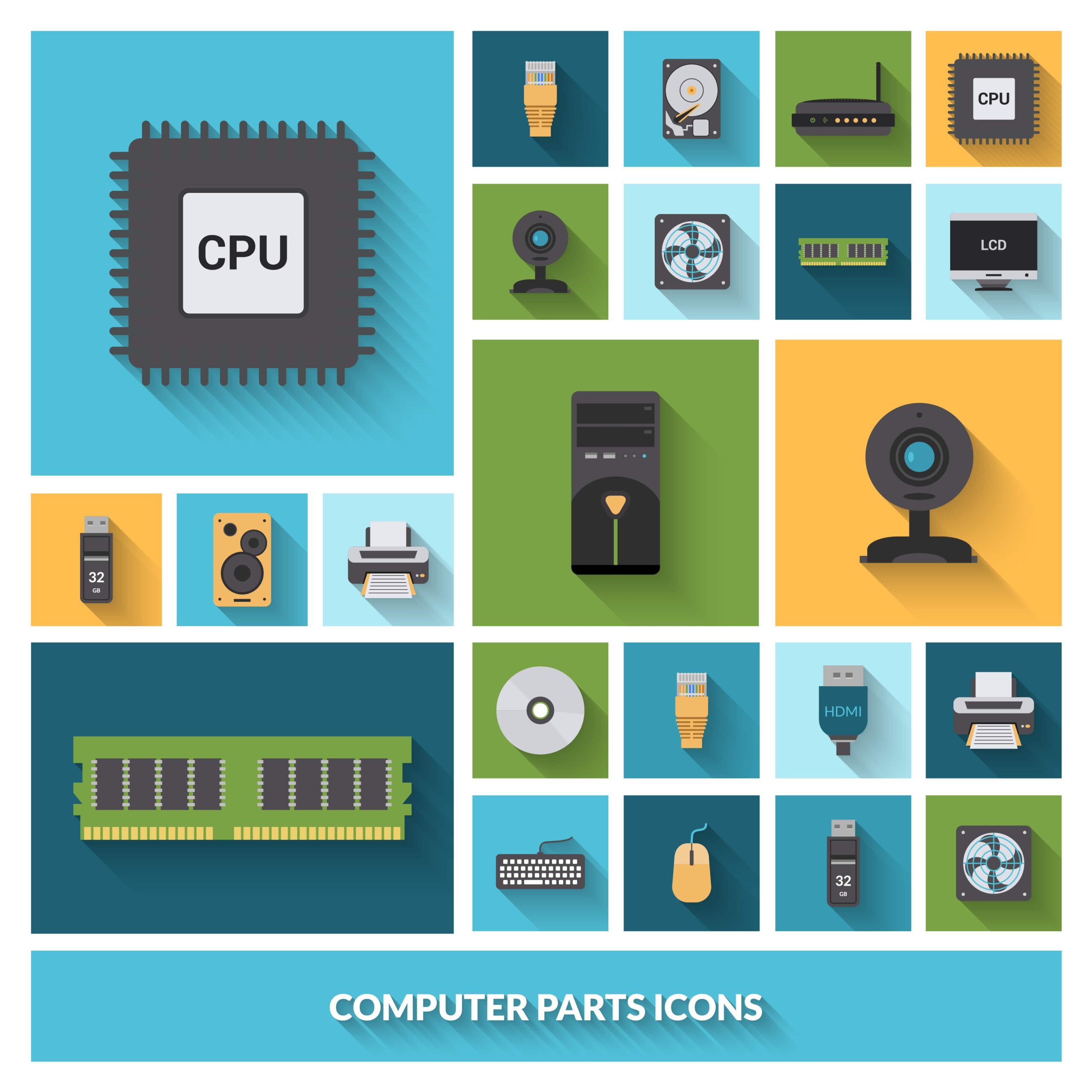
Hardware refers to the physical components of a computer system. These include devices such as the monitor, keyboard, mouse, central processing unit (CPU), memory chips, hard drive and motherboard. Each of these components performs a specific function that is essential for a computer to operate.
The CPU is often referred to as the brains of the computer because it processes instructions and carries out calculations. The memory chips are where data is temporarily stored while in use by software programs. The hard drive stores all of your data including your operating system, applications and files.
The motherboard connects all the other hardware components together so they can communicate with each other effectively. Without its various hardware components working together seamlessly, you wouldn’t be able to do much on your computer or any electronic device for that matter.
Choosing the right hardware depends on what you need it for – if you’re looking to play high-end games then you’ll require better graphics cards or processors than someone who just wants basic word processing capabilities.
Software Vs. Hardware – Key differences
Software and hardware are two fundamental concepts in computing that have a significant impact on how we interact with technology. Understanding the differences between these two terms is essential to make informed decisions when purchasing or using any technology product.
Hardware refers to the physical components of a computer, such as the central processing unit (CPU), memory, storage devices, input/output devices like keyboards and mice, monitors, printers, etc. In contrast, software comprises all programs or applications designed to run on hardware systems.
One key difference between software and hardware is their tangible versus intangible nature. Hardware can be held in hand and touched physically while software exists as code lines written by programmers that operate through the computer’s hardware architecture.
Another crucial disparity lies in how they function: Hardware performs physical operations following instructions from software while Software performs virtual tasks like calculations based on user inputs through various input methods like keyboard/mouse/touchscreen gestures/voice recognition commands.
Understanding both software and hardware’s distinct roles is vital for making informed choices when dealing with technological products. It’s important to choose quality products that meet your needs but also provide optimal performance regardless of whether it’s related to either one of them or both working together harmoniously.
How to choose the right software for your needs?
Choosing the right software can be a daunting task, especially when there are so many options available in the market. However, it is crucial to choose software that fits your specific needs and requirements.
Consider what tasks you need the software to perform and make a list of essential features that you require from it. Do some research on different types of software available in the market that cater to your needs.
Read reviews and feedback from other users who have used similar software before making a decision. This will give you an insight into how user-friendly the application is and whether it meets expectations.
Evaluate its compatibility with other systems or applications that you may already use in your daily work routine. Compatibility issues can cause significant problems down the line if not considered beforehand.
Determine if purchasing licensed or subscription-based software suits your budget better than free alternatives but keep in mind their long-term value for money.
Choosing the right software requires careful consideration of various factors like cost-effectiveness, reliability, functionality as well as compatibility with existing systems which can save time and increase productivity.
How to choose the right hardware for your needs?
When it comes to choosing the right hardware for your needs, there are a few key factors to consider. First and foremost, you’ll want to think about what tasks you need your hardware to be able to accomplish. Are you primarily using your device for work or personal use? Will you be running demanding programs or just basic applications?
Once you have a clear idea of what types of tasks your device will need to handle, it’s important to consider things like processing power, storage capacity, and RAM. These components all play an important role in determining how well your device will perform under different circumstances.
Another thing to keep in mind when choosing hardware is the brand and model that best suits your needs. Different brands may offer varying levels of customer support or warranties that could impact the overall value of your investment.
Don’t forget about peripherals like keyboards, mice, and monitors – these accessories can make a big difference in terms of ergonomics and productivity. Taking the time to carefully evaluate these factors can help ensure that you choose hardware that meets all of your needs while staying within budget constraints.
Featured Image By studiogstock on Freepik