A browser retrieves and displays web pages, while a search engine finds information on the internet based on user-entered keywords.
Did you know that there are over 4.6 billion internet users worldwide? With such a massive number of people accessing the internet, it’s important to understand the difference between a browser and a search engine. While these terms are often used interchangeably, they actually serve distinct purposes when it comes to navigating the online world.
Key Takeaways:
- A browser is an application software used to retrieve and view information from web pages.
- A search engine is a website that allows users to search for content on the internet using keywords.
- Search engines have components like crawlers, indexes, and search algorithms, while browsers have graphical user interfaces (GUIs) and support web protocols.
- Search engines do not require installation and are generally accessed through web browsers.
- Browsers and search engines play vital roles in accessing and navigating the internet, offering essential tools for research, communication, entertainment, and more.
Definition and Usage
A search engine is a powerful tool used to find information on the Internet. It works by allowing users to enter keywords into a search field, and then it scours its vast index of web pages to find the most relevant results. Once the search engine has compiled the results, it displays them in a list, making it easy for users to click on the information they’re looking for.
On the other hand, a web browser is the software that allows users to access and view web pages. It acts as the gateway between the user and the internet world. By typing in the URL or address of a specific webpage, the web browser retrieves the requested data from web servers and displays it to the user in an organized and readable format.
| Search Engine | Web Browser |
|---|---|
| Searches for information | Accesses and displays information |
| Uses keywords to find relevant web pages | Retrieves web pages based on the URL or address entered |
| Displays search results in a list | Displays web pages in a readable format |
| Requires a search index to operate | Does not require a search index |
Components of a Search Engine
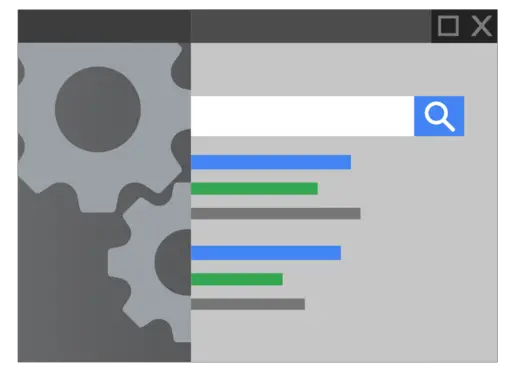
In order to understand how search engines work, it’s important to familiarize yourself with their key components. A typical search engine consists of three main components: the crawler, the index, and the search algorithm.
The Crawler
The crawler, also referred to as a bot or spider, plays a crucial role in the search engine process. Its primary function is to scan websites and webpages, constantly seeking new updates and following links to discover new content. By collecting URLs, keywords, and links, the crawler gathers the necessary information to build the search engine’s index.
The Index
The search engine index is essentially a massive database that contains information about web pages, URLs, and keywords. This index enables search engines to organize and store vast amounts of data in a way that facilitates quick and accurate search results. By accessing the index, search engines can match keywords searched by users with the most relevant web pages.
The Search Algorithm
The search algorithm is the mechanism responsible for the searching process performed by search engines. This complex algorithm takes into consideration various factors, such as keyword relevance, website authority, and user behavior, to deliver the most relevant search results. It analyzes the data stored in the index and ranks web pages based on their perceived relevance to the user’s search query.
Overall, these three components work in harmony to ensure that search engines can effectively crawl, organize, and deliver accurate search results to users. The crawler explores the web, the index stores and organizes information, and the search algorithm analyzes and matches search queries with the most relevant web pages.
| Crawler | Index | Search Algorithm |
|---|---|---|
| Scans websites and follows links | Stores information about web pages, URLs, and keywords | Analyzes data and matches search queries with relevant web pages |
| Collects URLs, keywords, and links | Allows for quick and accurate search results | Takes into account various factors for ranking web pages |
| Discovers new content | Organizes vast amounts of data | Delivers the most relevant search results to users |
Characteristics of a Web Browser

A web browser is an essential tool for accessing and navigating the internet. It has several key characteristics that enhance the user’s browsing experience:
Graphical User Interface (GUI)
A web browser features an intuitive graphical user interface that allows users to interact with web pages seamlessly. The GUI typically includes menus, toolbars, and buttons that facilitate easy navigation and browsing.
Search Box
Web browsers often have a search box prominently displayed on the interface. Users can enter the URL or address of a webpage or simply type keywords to initiate a search. This convenient feature provides quick access to websites and search functions.
Protocol Support
Web browsers support various protocols, such as TCP/IP and HTTP, which enable them to establish connections with web servers and retrieve information. These protocols ensure seamless communication between the browser and the server, allowing for the smooth loading of web pages.
Static and Dynamic Pages
Web pages can be categorized as static or dynamic. Static pages are fixed and display the same content each time they are accessed. Dynamic pages, on the other hand, are interactive and can change based on user input or other factors. Web browsers can handle both types of pages, ensuring a versatile browsing experience for users.
Differences between Search Engine and Web Browser
When it comes to accessing the internet, it’s important to understand the differences between a search engine and a web browser. While both play crucial roles in navigating online content, they serve distinct purposes and offer unique functionalities. Let’s explore the key contrasts:
- Definition:A search engine is a platform that allows users to find information on the Internet by entering keywords. It then displays a list of relevant web pages. In contrast, a web browser is an application software that retrieves and displays web pages, using the URL or address entered by the user.
- Usage:Search engines gather information from numerous URLs and maintain a search index to provide users with relevant search results. Web browsers, on the other hand, display web pages based on the URL entered in the browser’s address bar.
- Installation:Search engines do not require installation as they can be accessed through a web browser. However, web browsers can be installed on systems to provide a dedicated interface for accessing the internet.
- Accessibility:Search engines are accessible through web browsers and can be used on various devices, including computers, smartphones, and tablets. Web browsers, being the gateway to the internet, are typically supported on all devices.
- Components:Search engines consist of components like crawlers, indexes, and search algorithms. Crawlers scan websites to discover updates and collect URLs, keywords, and links to create an index. Indexes serve as a database storing information about web pages and keywords. Search algorithms match user search queries with relevant web pages in the index. Web browsers, on the other hand, use a graphical user interface (GUI) that allows users to interact with online content.
- Database:Search engines have their own databases, which store information about web pages, URLs, and keywords. Web browsers, however, do not require a database. They only store cache memory for cookies and browsing history.
- Dependency:A search engine does not need a web browser to function. Users can open a search engine directly. However, a web browser is essential to access and view a search engine.
- History:Web browsers retain browsing history, cookies, and cache, ensuring a personalized browsing experience. In contrast, search engines acquire user information, including search queries, to improve search results.
- Advantages and Disadvantages:Search engines have advantages such as generating targeted traffic for websites and building consumer trust. On the other hand, web browsers offer advantages like open standards and a robust graphical user interface. However, both also have their disadvantages. Search engines may change their algorithms, impacting website rankings, while web browsers may experience performance issues with new updates.
- Examples:Popular search engines include Google, Yahoo, Bing, and DuckDuckGo. Common web browsers include Google Chrome, Mozilla Firefox, Microsoft Edge, and Safari.
Understanding the differences between search engines and web browsers will help you make informed choices and optimize your browsing experience.
Importance of Browser and Search Engine
Browsers and search engines are two essential tools that play crucial roles in accessing and navigating the internet. They serve distinct purposes and offer unique functionalities that enhance the online experience for users.
The Importance of Web Browsers
Web browsers are software applications that enable users to view web pages, interact with online content, and access a wide range of websites. They serve as the gateway for users to explore the vast world of the internet. Some key uses of web browsers include:
- Browsing the web: Users can navigate through different websites, access information, and explore various online resources.
- Interacting with web content: Web browsers support multimedia content, allowing users to watch videos, listen to music, and play games directly on web pages.
- Online communication: Web browsers enable users to access email services, social media platforms, and other communication tools to connect with others.
- Online shopping: Users can browse e-commerce websites, make purchases, and track their orders through web browsers.
- Accessing online services: Web browsers provide access to online banking, cloud storage, productivity tools, and other web-based services.
The Importance of Search Engines
Search engines serve as powerful tools for users to find information, websites, and resources on the internet. They analyze vast amounts of data and provide relevant search results based on keywords entered by users. Some key uses of search engines include:
- Information retrieval: Users can search for specific topics, research papers, news articles, and other relevant information using search engines.
- Website discovery: Search engines allow users to find websites related to their interests, hobbies, or specific needs without knowing the exact URL or web address.
- Resource exploration: Users can discover online resources such as online courses, tutorials, ebooks, and academic papers through search engines.
- Local services and businesses: Search engines provide users with information about local restaurants, shops, services, and their contact details.
- Stay updated: Users can use search engines to find the latest news, trends, and information on various topics of interest.
In summary, browsers and search engines are indispensable tools for internet users. Browsers enable users to access and explore web content, while search engines help users find specific information and resources within the vast online landscape. Leveraging the capabilities of browsers and search engines enhances online activities, such as research, communication, entertainment, and accessing a wide range of online services.
Safety and Privacy Considerations
When it comes to web browsing and search engine usage, the safety and privacy of users’ data is of utmost importance. Different web browsers and search engines prioritize security and privacy in different ways. While some prioritize user protection, others may collect and track user data for targeted advertising purposes. Therefore, it is crucial for users to be aware of the privacy policies and security features of the browsers and search engines they choose.
To enhance online privacy and protect personal information, users can consider using private search engines or browser extensions, such as Virtual Private Networks (VPNs). These tools help mask users’ IP addresses and encrypt their internet traffic, making it difficult for third parties to track their online activities.
Conclusion
In conclusion, a search engine and a web browser serve distinct purposes in accessing and navigating the internet. A search engine functions as a powerful tool for finding information on the web by searching its extensive index based on user-entered keywords. On the other hand, a web browser acts as a gateway to retrieve and display web pages, allowing users to interact with online content.
Understanding the differences between a search engine and a web browser is crucial for making informed choices and optimizing the online experience. While search engines are designed to provide relevant search results, web browsers enable users to access and view the desired information from the retrieved web pages. Both components have their own unique functionalities and characteristics that contribute to the seamless exploration of the internet.
It is important for users to prioritize their privacy and security when using browsers and search engines. Being aware of the privacy policies and security features offered by different software can help individuals protect their personal information and online activities. In this digital age, where internet usage is prevalent, making conscious decisions about the tools we use ensures a safe and fulfilling online experience.
FAQ
What is the difference between a browser and a search engine?
A browser is an application used to retrieve and view web pages, while a search engine is a website that allows users to search for content on the Internet using keywords.
How do search engines and web browsers differ in their usage?
Search engines gather information from different URLs and maintain a search index, while web browsers display web pages based on the URL entered.
Do search engines require installation? What about web browsers?
Search engines do not require installation and are often accessed through a web browser. Web browsers, on the other hand, can be installed on a system.
Are search engines and web browsers accessible on all devices?
Yes, search engines are accessible through web browsers, and they are typically supported on all devices.
What are the main components of a search engine?
The main components of a search engine are the crawler, which scans websites for new updates and collects URLs, keywords, and links; the index, which is a database that stores information about web pages, URLs, and keywords; and the search algorithm, which matches keywords searched by users with relevant web pages in the index.
What are the characteristics of a web browser?
Web browsers have a graphical user interface (GUI) that allows users to interact with web pages. They usually have a search box where users can enter the URL or address of a webpage. Web browsers also support protocols like TCP/IP and HTTP to establish connections with web servers and retrieve information.
What are the key differences between search engines and web browsers?
Search engines are used to find information on the Internet and display the results, while web browsers are used to retrieve and view web pages. Additionally, search engines have their own databases and components like crawlers, indexes, and search algorithms, while web browsers do not require a database and have a graphical user interface.
What is the importance of browsers and search engines?
Browsers allow users to view web pages, interact with online content, and access various websites. Search engines enable users to find information, websites, and resources by entering relevant keywords. Both are essential tools for research, communication, entertainment, and accessing online services.
What considerations should be made regarding safety and privacy when using browsers and search engines?
The safety and privacy of web browsers and search engines vary depending on the software used. Some prioritize security and privacy, while others may collect and track user data for targeted advertising. It is important for users to be aware of the privacy policies and security features of their chosen browsers and search engines.
What are the key distinctions between browsers and search engines?
In conclusion, a search engine is used to find information by searching its index, while a web browser is used to retrieve and display web pages. Both have their own functionalities and characteristics, and understanding their differences helps users make informed choices and enhances their online experience.
Source Links
- https://www.geeksforgeeks.org/difference-between-search-engine-and-web-browser/
- https://support.mozilla.org/en-US/questions/1128442
- https://surfshark.com/blog/web-browser-vs-search-engine
Image Credits
Featured Image By – Gerd Altmann from Pixabay
Image 1 By – Muhammad Rafizeldi, CC BY-SA 4.0, via Wikimedia Commons
Image 2 By – ikaika on Freepik








