Landscape and portrait refer to two orientations for visual or printed materials. Landscape is wider than tall, while portrait is taller than wide.
TL;DR Landscape Vs. Portrait
Landscape orientation is ideal for capturing wide-angle scenes such as landscapes, cityscapes, or group photos. It provides a broader view and allows for more elements to be included within the frame.
Portrait orientation is commonly used for capturing individual portraits or subjects that require a closer focus. This format emphasizes verticality and can create a more intimate connection between the viewer and subject.
What is Landscape Orientation?
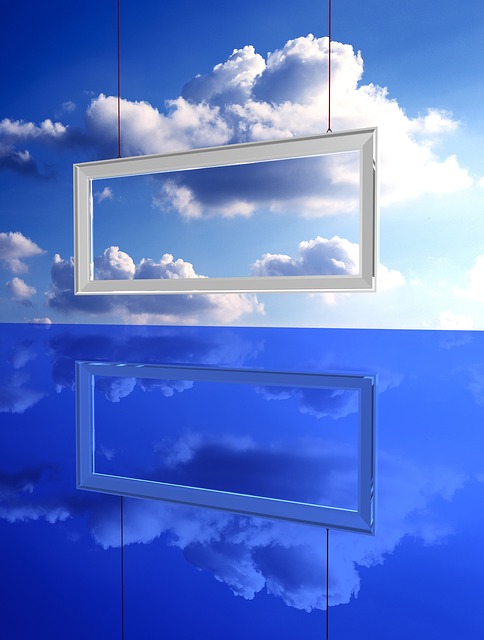
Landscape orientation refers to the horizontal positioning of a screen or image, where the width is greater than the height. This format mimics our natural field of vision and is commonly used for widescreen displays, such as televisions and computer monitors. When you rotate your device into landscape mode, you’re able to view content in a wider aspect ratio, making it ideal for watching movies, playing games, or editing documents.
One significant advantage of landscape orientation is its ability to showcase more information at once. Whether you’re browsing websites or reading lengthy articles, having a wider display allows for easier navigation and reduces the need for excessive scrolling. Additionally, landscape mode enhances multitasking capabilities by splitting the screen into multiple windows or displaying side-by-side applications.
Photographers and videographers also prefer landscape orientation when capturing expansive scenes like landscapes and cityscapes. The wide frame enables them to capture more detail while maintaining perspective and depth.
What is portrait Orientation?

Portrait orientation refers to the vertical display of an image or document. It is called “portrait” because it mimics the way a portrait painting would hang on a wall, with the longer sides being vertical. In this mode, the height of the image or document is greater than its width.
When it comes to digital devices like smartphones and tablets, portrait orientation is often preferred for reading content, browsing websites, and viewing social media feeds. This is because our eyes are naturally more accustomed to scrolling vertically rather than horizontally.
In photography, portrait orientation also has its advantages. It allows photographers to capture subjects such as people or tall buildings in their entirety without having to crop out parts of the scene. Portrait shots are commonly used for headshots and individual portraits since they provide a closer focus on the subject’s face.
Some common applications that utilize portrait orientation include e-books, mobile apps, and social media platforms where users primarily engage with vertical content streams.
Landscape Vs. Portrait – Key differences
| Aspect | Landscape Orientation | Portrait Orientation |
|---|---|---|
| Width vs. Height | Wider width, shorter height | Taller height, narrower width |
| Common Use | Common for landscape photography, wide scenes, and spreads in documents | Common for portrait photography, individual subjects, and single pages in documents |
| Presentation | Horizontal format | Vertical format |
| Reading | Often used for landscape or horizontal reading, suitable for wide content | Often used for portrait or vertical reading, ideal for narrow content |
| Document Layout | Preferred for multi-column layouts, wide images, and spreads | Preferred for single-column layouts, tall images, and individual pages |
| Smartphone Usage | Landscape mode for viewing wider content or videos | Portrait mode for reading and viewing content in a more natural position |
| Artistic Considerations | Suitable for capturing wide scenic views and emphasizing breadth | Ideal for focusing on individual subjects, emphasizing height, and creating a sense of form |
| Presentation in Frames | Fits landscape-oriented frames | Fits portrait-oriented frames |
Image Credits
Featured Image By – Rudy and Peter Skitterians from Pixabay
Image 1 By – flsoprani from Pixabay
Image 2 By – press 👍 and ⭐ from Pixabay








