Input devices are used to provide data or instructions to a computer, while output devices display or produce the results of computer processing.
Output Devices
(Photo by Mahrous Houses on Unsplash )
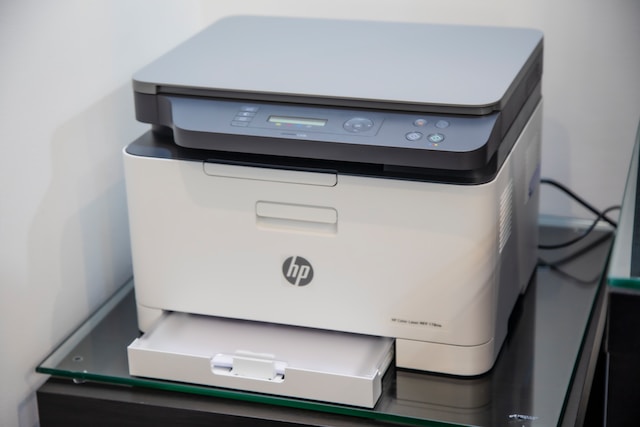
Output devices are used to display or produce the results of computer processing. Some common examples of output devices include monitors, printers, speakers, and projectors. Monitors display visual information such as text, images, and video, while printers produce physical copies of documents or images. Speakers produce sound, and projectors display visual information on a large screen or wall. Other examples of output devices include headphones, plotters, and tactile output devices such as braille displays.
Input Devices
(Image by Florian Berger from Pixabay )

Input devices are used to provide data or instructions to a computer. Some common examples of input devices include keyboards, mice, touchscreens, scanners, microphones, and cameras. Keyboards and mice are the most common input devices used for general purpose computing tasks. Touchscreens are commonly used in smartphones, tablets, and point-of-sale systems. Scanners are used to convert physical documents and images into digital format, while microphones and cameras are used to capture audio and video input, respectively. Other examples of input devices include joysticks, gamepads, graphics tablets, and barcode readers.
Output Devices Vs. Input Devices – Key differences
Output devices and input devices differ in their function and purpose. Output devices are used to display or produce the results of computer processing, while input devices are used to provide data or instructions to a computer. Output devices include monitors, printers, speakers, and projectors, while input devices include keyboards, mice, touchscreens, scanners, and microphones. Another key difference is that output devices are used to present information to the user, while input devices are used by the user to interact with the computer. Overall, while output devices are used to present the output of a computer, input devices are used to provide the input required for computer processing.
Examples of Output Devices
There are many examples of output devices: monitors, speakers, printers, and projectors are just a few. Output devices take the data from the computer and turn it into a human-readable form.
Monitors present visual information in a variety of ways; they may display text, graphics, videos, or a combination of all three. The most common type of monitor is the cathode ray tube (CRT), which uses an electron beam to draw images on a phosphorescent screen. More recent innovations include liquid crystal displays (LCDs), which use light-emitting diodes (LEDs) or cold cathode fluorescent lamps (CCFLs) to produce images.
Speakers convert electrical signals into sound waves that can be heard by humans. They come in a variety of shapes and sizes, from small computer speakers to large home theater systems. Some speakers are designed for specific purposes, such as car stereo systems or PA systems.
Printers take the data from the computer and create a physical copy on paper or another medium. Inkjet printers use tiny droplets of ink to create images, while laser printers use a laser beam to draw images on a photoconductive drum. Both types of printer can produce either monochrome or color prints.
Projectors take the data from the computer and create an image that can be projected onto a screen or other surface. This allows multiple people to view the same information at the same time.
Other output devices:
Headphones: Output sound for personal listening.
Plotters: Used to create large-format prints, such as architectural or engineering drawings.
Tactile output devices: such as braille displays, which translate digital information into tactile braille patterns, for users with visual impairments.
Smart TVs: displays both visual and audio content.
Virtual Reality headsets: displays computer-generated images for an immersive experience.
Digital signage: displays advertising or informational content in public spaces.
Examples of Input Devices
- Keyboards: Used for typing text and issuing commands to a computer.
- Mice and Trackpads: Used to control the cursor and interact with graphical user interfaces.
- Touchscreens: A display that responds to touch, allowing users to interact directly with the interface.
- Scanners: Used to convert physical documents and images into digital format.
- Microphones: Used to capture audio input, such as voice commands or music recording.
- Cameras: Used to capture still or video images for processing.
- Game Controllers: Used to control games and other interactive media.
- Barcode Readers: Used to scan barcodes on products to retrieve information or perform transactions.
- Joysticks and Gamepads: Used to control video games or other interactive media.
- Digital Pens: Used to write or draw directly on a digital surface, such as a tablet or a graphics tablet.
Is CPU output or input device?
The CPU (Central Processing Unit) is neither an output nor an input device. It is the main processing component of a computer system that carries out instructions and performs calculations on data. It is responsible for executing instructions that are provided by software programs, which are typically run as a result of user input through input devices or other instructions already present in the system.
The CPU interacts with other components of the computer system, including input and output devices, through the system’s buses or channels, which provide a way for the CPU to exchange data and instructions with the other components. The CPU processes the data received from input devices and performs calculations on it, and then sends the results to output devices for display or further processing.
In summary, the CPU is a component of a computer system that performs calculations and executes instructions, but it is not an input or output device itself.
What device is both an input and output device?
There are many devices that can function both as input and output devices, depending on their usage. Here are some examples:
- Touchscreen: A display that responds to touch can be used as an output device to display visual information and an input device to receive touch-based input.
- Smart Speakers: Devices like Amazon Echo or Google Home can output audio as speakers and input audio as microphones.
- Webcams: Can output video as a camera and input video and audio as a microphone.
- Hybrid Hard Disk Drives: Can store data as an output device and retrieve it as an input device.
- Modems: Devices used for sending and receiving digital data over a communication channel can function both as an input and output device.
- Digital cameras: Can output digital images and video and also input data to the computer through a USB cable.
Many devices can function both as input and output devices, depending on their capabilities and usage.
Featured Image By – by Ola Dapo:









