GNOME and KDE are two popular Linux desktop environments. GNOME emphasizes simplicity and minimalism, while KDE offers greater customization and features.
Gnome Vs. Kde
GNOME
GNOME is a free and open-source desktop environment that offers a user-friendly and intuitive interface. It was initially released in 1999 and has since grown to become one of the most popular desktop environments for Linux.
- History and Background of GNOME: GNOME was founded as a part of the GNU Project and is developed by a community of volunteers and contributors.
- Key Features of GNOME: GNOME focuses on simplicity, ease of use, and accessibility. It offers a clean and minimalistic interface with a straightforward workflow.
- User Interface and Design of GNOME: GNOME features a modern and visually appealing interface with a top bar and an activities overview. It follows the GNOME Human Interface Guidelines (HIG) for design consistency.
- Available Applications in GNOME: GNOME provides a wide range of default applications such as Files, Web (previously known as Epiphany), Music, Photos, and more.
KDE
KDE, short for the K Desktop Environment, is another popular desktop environment for Linux. It was initially released in 1996 and has since evolved into a feature-rich and customizable environment with a loyal user base.
- History and Background of KDE: KDE was developed as a lightweight alternative to other desktop environments at the time. It is built using the Qt framework.
- Key Features of KDE: KDE emphasizes configurability, customization, and advanced functionality. It offers a rich set of features and tools for a highly personalized user experience.
- User Interface and Design of KDE: KDE provides a versatile interface with multiple layouts and customizable components. It focuses on providing a flexible and adaptable desktop environment.
- Available Applications in KDE: KDE offers a comprehensive suite of applications, including Dolphin (file manager), Konsole (terminal emulator), Okular (document viewer), and many more.
In the following sections, we will compare GNOME and KDE based on various factors such as philosophy, user experience, customization options, performance, resource usage, community support, and more. This will help you gain a deeper understanding of the key differences between these two desktop environments and assist you in choosing the one that best suits your needs.
What is GNOME?
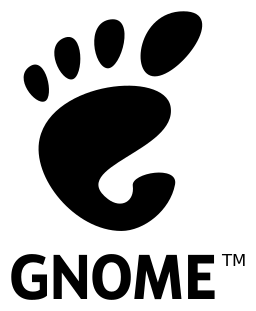
GNOME, the popular desktop environment, has a rich history and offers a multitude of key features that make it stand out. Its user-friendly interface and sleek design provide a seamless experience. A vast array of applications is available in the GNOME ecosystem, catering to various user needs. Let’s delve into the intriguing world of GNOME and uncover the fascinating details behind its inception, features, design, and the diverse range of applications it boasts.
History and Background of GNOME
The history and background of GNOME can be traced back to 1997 when it was founded by Miguel de Icaza and Federico Mena. At that time, their aim was to develop a free and open-source desktop environment for Unix systems. The name GNOME stands for “GNU Network Object Model Environment” and it was created as part of the GNU Project.
From its inception, GNOME has strived to offer a visually appealing and user-friendly desktop environment, with a focus on simplicity and ease of use. Throughout the years, it has evolved and garnered significant popularity within the open-source community. Presently, it stands as one of the most widely utilized desktop environments for Linux-based operating systems.
What’s the Difference Between Gnome And Kde
The GNOME project places strong emphasis on usability and accessibility. Its goal is to deliver a consistent and intuitive user interface, enabling both novices and experienced users to effortlessly navigate and interact with their computers. The development of GNOME is overseen by the GNOME Foundation, ensuring the project’s unwavering commitment to being free and open-source.
In terms of applications, GNOME provides a diverse range of software including a web browser, file manager, office suite, and multimedia players, among others. These applications are seamlessly integrated with the GNOME environment, delivering a cohesive and unified experience.
The history and background of GNOME vividly depict its dedication to open-source principles, usability, and accessibility. Its continuous evolution has firmly established it as a leading desktop environment within the Linux community. Therefore, if you are seeking a flexible and user-friendly desktop environment, GNOME is certainly worth considering.
Key Features of GNOME
The key features of GNOME can be summarized as follows:
- Intuitive User Interface: GNOME stands out with its intuitive and user-friendly interface. The simplified design ensures easy navigation and quick access to all necessary features.
- Customizability: An important aspect of GNOME is its ability to be customized according to individual preferences. Users have the freedom to personalize the desktop layout, themes, and fonts, resulting in a personalized computing experience.
- Productivity Tools: GNOME offers a range of built-in productivity tools designed to enhance efficiency. These tools include a file manager, screenshot tool, text editor, calculator, and calendar, among others.
- Accessibility: GNOME places great importance on accessibility, ensuring that it can be easily used by individuals with visual, hearing, or physical impairments. The interface and applications are designed to be inclusive and accessible to all users.
- Application Integration: GNOME seamlessly integrates various applications, enabling users to switch between them effortlessly. This integration enhances the overall user experience and productivity.
- Security: GNOME prioritizes security by incorporating features like sandboxing applications, strong password management, and encryption options for users’ data. This ensures a secure computing environment and peace of mind for users.
- Multitasking: GNOME supports multitasking through its virtual workspaces feature. This allows users to efficiently organize their tasks and applications, increasing productivity.
- Software Updates: Keeping up with the latest features and security patches is made easy with GNOME’s centralized software update system. Users can conveniently update their system and applications, ensuring they are always up to date.
User Interface and Design of GNOME
The user interface and design of GNOME is meticulously crafted to provide a truly user-friendly and visually captivating experience.
- Efficiency: GNOME places a strong emphasis on simplicity and efficiency, boasting a clean and uncluttered interface that effortlessly allows users to navigate and discover their desired features.
- Customization: Users are bestowed with the incredible power to personalize their GNOME desktop according to their preferences. This encompasses the ability to modify wallpapers, icons, and themes to curate a distinct and individualized appearance.
- Workflow: The GNOME design prioritizes a seamless workflow, presenting users with intuitive menus and controls that facilitate easy access to applications and seamless task execution.
- Accessibility: GNOME is intelligently engineered with accessibility in mind, offering a plethora of features such as the option to enlarge text, high contrast themes, and support for screen readers. These efforts ensure that even users with disabilities can effectively utilize the interface.
- Integration: GNOME flawlessly integrates with a vast array of applications and services, providing users with a cohesive and unified experience. This includes seamless integration with online accounts, efficient file management, and seamless media playback.
The user interface and design of GNOME distinctly prioritize simplicity, customization, efficiency, accessibility, and integration to deliver an unparalleled user-friendly and visually captivating desktop environment.
Available Applications in GNOME
The GNOME desktop environment comes with a wide range of available applications that cater to various needs and tasks for users. Here are some of the available applications in GNOME:
|
For instance, I recently had to work on a project that required me to edit some images. I used GIMP from the available applications in GNOME to make the necessary adjustments and enhancements to the images. The features and tools provided by GIMP allowed me to achieve the desired results efficiently.
The intuitive interface and extensive editing capabilities made the task a breeze. Whether you need to manage files, browse the web, edit documents, or work with multimedia, GNOME’s available applications offer a reliable and user-friendly experience.
What is KDE?
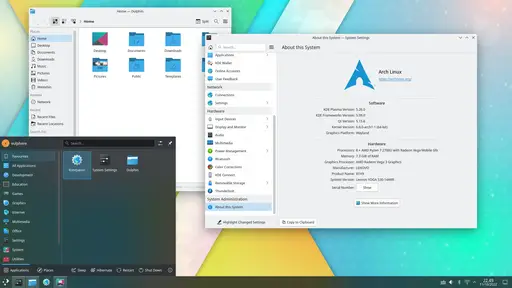
KDE, the beloved desktop environment, has captivated users worldwide with its remarkable features and stunning design. In this section, we’ll take a deep dive into the rich history and background of KDE, as well as explore its key features that make it a standout choice among users. We’ll also examine the user interface and design elements that make KDE visually appealing and user-friendly. We’ll explore the array of available applications within the KDE ecosystem, providing users with a comprehensive and powerful computing experience.
History and Background of KDE
- KDE, also known as the K Desktop Environment, has a rich history and background.
- It was initially launched in October 1996 to fulfill the need for a free and open-source desktop environment for UNIX-like operating systems.
- The visionaries behind KDE were Matthias Ettrich and Torben Weis.
- In its development, KDE heavily utilized the C++ programming language and the Qt framework.
- From the beginning, KDE aimed to deliver a modern, intuitive, and customizable desktop environment.
- Throughout the years, KDE has undergone numerous major releases, transforming into a comprehensive suite of desktop applications and utilities.
- In 2008, KDE 4 brought significant changes and enhancements to the KDE desktop.
- One of the latest prominent releases is KDE Plasma 5, introduced in 2014, which features a more streamlined and efficient user interface.
- KDE is renowned for its flexibility and extensive customization options, empowering users to personalize their desktop experience as desired.
- Today, KDE is widely embraced by individuals, organizations, and even certain Linux distributions that consider it as their default desktop environment.
Key Features of KDE
- KDE offers extensive customization options, allowing users to personalize their desktop environment to suit their preferences. From changing themes and colors to rearranging widgets and panels, KDE provides users with a high level of flexibility in customizing their desktop.
- KDE comes with a variety of integrated applications, providing a comprehensive set of tools for productivity, multimedia, and more. Users can access applications such as the Dolphin file manager, the Konsole terminal emulator, the Okular document viewer, and many others, all seamlessly integrated into the KDE environment.
- KDE provides a powerful workspace environment with a focus on productivity. Features like virtual desktops, window management options, and extensive keyboard shortcuts allow users to efficiently organize and navigate their tasks, enhancing productivity and workflow.
- One standout feature of KDE is KDE Connect, which allows seamless integration between a KDE desktop and Android devices. Users can sync notifications, transfer files, control media playback, and even use their device as a touchpad or remote control, fostering a seamless user experience across devices.
- KDE places a strong emphasis on accessibility, ensuring that its desktop environment is usable for all users. With features such as customizable keyboard shortcuts, magnification options, and support for assistive technologies, KDE strives to make its environment accessible to individuals with diverse needs.
User Interface and Design of KDE
The user interface and design of KDE, known for their flexibility, customization options, and user-friendly approach, are truly impressive. Here are some key aspects to consider:
- Visual Appeal: The interface of KDE is visually appealing, featuring smooth animations, stylish icons, and intuitive layouts. The design prioritizes a modern and polished look, making it visually attractive to users.
- Customization: KDE offers a variety of customization options to personalize the desktop experience. Users can choose from different themes, window decorations, icon sets, and desktop widgets. This allows them to tailor their desktop to match their preferences and create a unique look and feel.
- Productivity Features: KDE is designed with productivity in mind. It provides features such as virtual desktops, activity management, and powerful system tray capabilities. These features help users organize their tasks, streamline their workflow, and increase efficiency.
- Integration: KDE seamlessly integrates various applications and services, providing a cohesive user experience. It supports multiple file managers, web browsers, office suites, and multimedia players, allowing users to work with their preferred tools effortlessly.
- Accessibility: KDE places importance on accessibility by offering features like screen magnification, high contrast themes, and keyboard navigation options. It ensures that users with different abilities can easily navigate and interact with the desktop environment.
Available Applications in KDE
The available applications in KDE are diverse and cater to various needs and preferences. Here is a table showcasing some of the popular applications in KDE:
| Application | Description |
| Dolphin | A file manager that provides an intuitive interface for managing files and folders. |
| Konsole | A terminal emulator that allows users to execute commands and perform tasks using the command line interface. |
| Krita | A powerful digital painting and illustration tool suitable for professional artists and hobbyists. |
| Okular | A versatile document viewer that supports various file formats such as PDF, EPUB, and more. |
| KDevelop | An integrated development environment (IDE) for software development projects. |
| Amarok | A feature-rich music player that offers advanced playlist management and extensive audio customization options. |
These are just a few examples of the many applications available in KDE. Each application serves a specific purpose and contributes to the overall functionality and user experience of the KDE desktop environment.
Fact: KDE has a vibrant and active community of developers who continuously work on improving the existing applications and developing new ones.
Comparison Between GNOME and KDE
When exploring the realms of GNOME and KDE, the comparison between these two goes beyond just philosophy and approach, user experience, customization options, performance, and resource usage. It delves into a passionate community that provides unwavering support. So, buckle up and join us as we embark on an exciting journey to understand the nuances of these desktop environments and what sets them apart. Get ready to uncover the strengths, features, and unique characteristics that make GNOME and KDE stand out in the tech world.
Philosophy and Approach
The philosophy and approach of GNOME and KDE differ in several ways.
GNOME follows a user-centric philosophy and approach, aiming to create a desktop environment that is intuitive, user-friendly, and accessible to all. With simplicity and elegance as its guiding principles, GNOME focuses on providing a clean and clutter-free interface. The philosophy and approach of GNOME aim to create a cohesive and seamless experience for users, enabling them to easily navigate and interact with their desktop environment.
On the other hand, KDE follows a technology-centric philosophy and approach, placing a strong emphasis on providing advanced features, customization options, and high flexibility. KDE aims to empower users with a highly customizable desktop environment that allows them to tailor their experience to their specific needs and preferences. Utilizing cutting-edge technologies, KDE offers an extensive range of applications and tools.
While GNOME prioritizes simplicity and ease of use, KDE offers a more advanced feature set and broader customization options. The philosophy and approach of each desktop environment cater to different user preferences and requirements. Ultimately, determining which one is the best fit depends on individual needs and preferences.
User Experience
The user experience is an important factor to consider when choosing between GNOME and KDE. Both desktop environments have their own unique features and design choices that can greatly impact how users interact with their systems. Here are some key points to consider:
- Interface design: GNOME focuses on simplicity and a minimalist design. It features a clean and uncluttered interface with a single panel at the top for accessing applications and system functions. KDE, on the other hand, offers a more customizable interface with multiple panels, menu styles, and desktop widgets.
- Usability: GNOME aims to provide a user-friendly experience by keeping things simple and intuitive. It emphasizes a natural workflow with its Activities overview and modern-looking application windows. KDE, on the other hand, offers a more traditional desktop experience with a start menu and easily accessible system settings.
- Customization options: GNOME provides limited customization options compared to KDE. It focuses on providing a consistent and streamlined experience out of the box, with fewer options to tweak the interface. KDE, on the other hand, offers a wealth of customization options, allowing users to personalize their desktop to their liking.
- Performance: GNOME is known for its smooth performance and responsiveness, even on lower-end hardware. It is designed to be efficient and optimized for resource usage. In contrast, KDE offers more features and eye candy, which can potentially impact performance on older or less powerful machines.
- Application availability: Both GNOME and KDE have a wide range of applications available for use. The availability of certain applications may vary between the two desktop environments. It is important to consider whether the applications you regularly use are compatible with the desktop environment of your choice.
The user experience is a subjective aspect that ultimately depends on individual preferences. It is recommended to try both GNOME and KDE to see which one suits your needs and preferences the most.
True story: Sarah, a graphic designer, found that the customizable interface of KDE greatly enhanced her productivity. She appreciated the ability to have multiple panels with different widgets, allowing her to easily access her design tools and shortcuts. The smooth performance and extensive customization options of KDE allowed Sarah to tailor her workflow to her specific needs, resulting in a more efficient and enjoyable user experience.
Customization Options
In terms of customization options, both GNOME and KDE offer a wide range of features that allow users to personalize their desktop environments according to their preferences. Below is a table comparing the customization options in GNOME and KDE:
| Customization Options | GNOME | KDE |
| Themes | GNOME offers a variety of themes that can be easily applied to change the overall look and feel of the desktop environment. | KDE provides a comprehensive theme manager that allows users to customize every aspect of the desktop, including icons, colors, and window decorations. |
| Extensions | GNOME supports a wide range of extensions that can be installed to add additional functionality and modify the user interface. | KDE also has a system for extensions, known as “Plasma Widgets,” which allow users to add various widgets to their desktop, such as weather forecasts or system monitoring tools. |
| Window Management | In GNOME, users can customize window behavior, such as window snapping or shortcuts, through the settings menu. | KDE offers extensive window management options, including the ability to set different window rules, define virtual desktops, and customize window animations. |
| Applets and Widgets | GNOME has a limited number of applets that can be added to the top bar. These include a calendar, system tray, and battery indicator. | KDE provides a wide variety of widgets that can be placed on the desktop or panel, such as clocks, weather displays, and system monitors. |
Both GNOME and KDE offer robust customization options, allowing users to tailor their desktop environments to suit their preferences. Whether you prefer a simpler and minimalistic approach or a more elaborate and customizable setup, both options have something to offer.
Performance and Resource Usage
The performance and resource usage of GNOME and KDE can vary based on various factors. Here is a comprehensive comparison of the two desktop environments in terms of their performance and resource usage:
| Performance | GNOME | KDE |
| Speed and Responsiveness | GNOME focuses on a streamlined user experience, which generally results in faster performance and responsiveness. | KDE offers a range of customization options, which can impact performance. It can be resource-intensive on older or lower-end systems. |
| System Requirements | GNOME has relatively lower system requirements, making it suitable for a wider range of hardware configurations. | KDE has slightly higher system requirements compared to GNOME, particularly when using advanced graphical effects and features. |
| Resource Usage | GNOME | KDE |
| Memory Usage | GNOME tends to have a lighter memory footprint, making it ideal for systems with limited RAM. | KDE may consume more memory, especially when using multiple widgets or resource-intensive applications. |
| CPU Usage | GNOME is designed to be efficient in terms of CPU usage, ensuring smooth performance on most systems. | KDE‘s resource usage is slightly higher than GNOME, particularly when running complex applications or graphical effects. |
It’s important to note that the performance and resource usage of each desktop environment can also depend on the specific hardware and software configurations of the system. It’s recommended to consider your system specifications and preferences when choosing between GNOME and KDE for the best performance experience.
Community and Support
When comparing GNOME and KDE, it’s crucial to take into account the active and dedicated communities and support systems surrounding each desktop environment.
- Community: Both GNOME and KDE have thriving communities of developers, contributors, and users. These communities provide invaluable support, resources, and forums for users to seek assistance, share knowledge, and engage in discussions.
- Support: GNOME and KDE offer comprehensive support through online forums, mailing lists, and chat rooms. Users can access extensive documentation and help resources to troubleshoot issues, learn how to utilize features, and personalize their desktop environments based on their requirements.
- Contributions: The communities surrounding GNOME and KDE are renowned for their inclusivity and openness to contributions. Users can actively participate in the development and improvement of these desktop environments by reporting bugs, suggesting new features, and even contributing code.
- Localization: GNOME and KDE prioritize strong localization efforts, providing translations in multiple languages. This ensures that users worldwide can utilize the desktop environments in their preferred language and easily access localized support resources.
- External Support: Besides official community support, there are also third-party websites, forums, and blogs dedicated to providing assistance and sharing tips and tricks for both GNOME and KDE. These external sources further enhance the available support for users.
Which One Should You Choose?
Choosing between Gnome and KDE depends on your personal preferences and requirements. Consider the following factors to make an informed decision:
- Interface: Gnome provides a clean and minimalist interface, while KDE offers a more customizable and feature-rich interface. Decide whether you prefer simplicity or desire extensive customization options.
- Resource Usage: Gnome tends to be lighter on system resources, making it suitable for older or low-spec machines. KDE, on the other hand, may require more powerful hardware for optimal performance.
- Workflow: Consider your preferred workflow and how each desktop environment aligns with it. Gnome focuses on simplicity and a streamlined workflow, while KDE offers a more traditional and customizable desktop experience.
- Software Compatibility: Check the compatibility of the software you use or intend to use with each desktop environment. Some applications may work better or have better integration with either Gnome or KDE.
- Community and Support: Evaluate the community and support available for each desktop environment. Consider factors such as the size of the user community, the availability of documentation, and the responsiveness of the developers to address issues.
- User Experience: Try out both Gnome and KDE to see which one feels more intuitive and comfortable for you. User experience is subjective, so choose the one that you find more enjoyable and efficient to work with.
- Customization: If customization is important to you, KDE offers a high level of customization options, allowing you to personalize your desktop extensively. Gnome, while more limited in customization, focuses on providing a polished and consistent user experience out of the box.
Ultimately, the choice between Gnome and KDE comes down to your personal preference and specific needs. Try both environments and consider the factors mentioned above to determine which one suits you best.
Some Facts About What’s the Difference Between GNOME and KDE:
- ✅ GNOME and KDE are popular Linux desktop environments that provide users with a graphical interface to use Linux.
- ✅ GNOME, which stands for GNU Network Object Model Environment, focuses on a streamlined and easy-to-use design philosophy.
- ✅ KDE Plasma, also known as Plasma, offers a stable and visually appealing interface with a high capacity for user customization.
- ✅ GNOME has a top panel with an activities button, clock, system status area, and user menu, while KDE Plasma has a working taskbar similar to Windows.
- ✅ Both GNOME and KDE have their own strengths and are suitable for different types of users, with GNOME providing a clean and simple user interface and KDE Plasma offering more customization options.
Frequently Asked Questions
What’s the difference between GNOME and KDE?
GNOME and KDE are popular Linux desktop environments that provide users with a graphical interface to use Linux. GNOME is a user-friendly and customizable desktop environment that runs on top of Linux or Windows, while KDE Plasma offers a stable and visually appealing interface. GNOME has a minimalist distraction-free layout and essential programs pre-installed, while KDE Plasma is highly customizable and offers a range of KDE applications.
Which Linux distros use GNOME and KDE?
GNOME is used by popular Linux distros such as Fedora, CentOS, Manjaro GNOME edition, and Ubuntu. On the other hand, KDE Plasma is used by distros like Kubuntu, Fedora KDE edition, OpenSuse, and KDE Neon.
What are the key features of GNOME?
GNOME has a clean and simple user interface, a feature-rich app center, intuitively designed apps, great accessibility features, low hardware requirements, and supports dark UI. It also has a top panel with an activities button, clock, system status area, and user menu. Its underlying features include an object request broker (ORB) and support for COBRA, allowing GNOME-based programs to work together across different operating systems.
What are the key features of KDE Plasma?
KDE Plasma has a working taskbar similar to Windows, touch-screen support, easy windows resizing, an easy-to-use layout, minimal memory consumption, supports virtual desktops and workspaces, and multiple clipboards using Klipper clipboard manager. Its attractive graphical user interface is aesthetically pleasing, consistent, and integrated. It offers extensive user customization options.
Which desktop environment is suitable for novice Linux users?
For novice Linux users, GNOME can be a good choice. It provides a user-friendly and intuitive interface, with essential programs pre-installed and a feature-rich app center. It also has low hardware requirements and good accessibility features.
Which desktop environment is suitable for experienced Linux users?
Experienced Linux users who prefer a high level of customization and power-user features may find KDE Plasma more suitable. It offers extensive customization options, minimal memory consumption, and supports virtual desktops and workspaces.
Image Credits
Featured Image By – 292Jacob, CC BY-SA 4.0 <https://creativecommons.org/licenses/by-sa/4.0>, via Wikimedia Commons
Image 1 By – Sven, Bruce89 and VulcanSphere, LGPL <http://www.gnu.org/licenses/lgpl.html>, via Wikimedia Commons
Image 2 By – Software:KDE developersWallpaper:ruvkrScreenshot:VulcanSphere (GPL <http://www.gnu.org/licenses/gpl.html> or LGPL <http://www.gnu.org/licenses/lgpl.html>), via Wikimedia Commons








