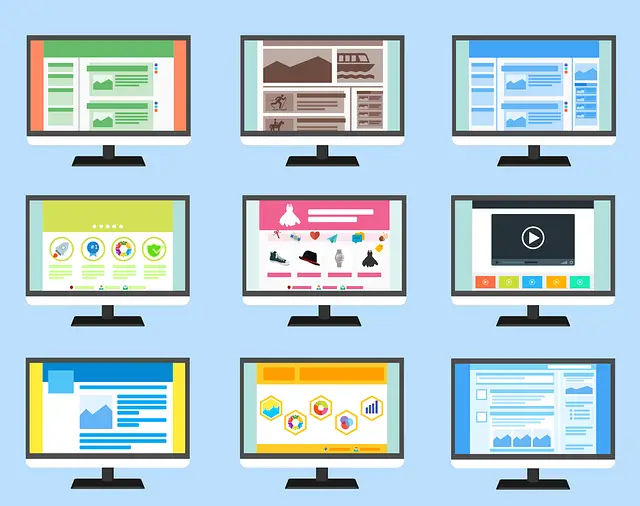Embedding involves including a copy of a file or object within another file or object, while linking involves creating a reference to a file or object that exists independently of the file or object that references it.
What is embedding?
(Image by 200 Degrees from Pixabay )

Embedding is the process of including external content within a document or file. This content can be integrated into the document so that it appears to be part of the document, or it can be displayed in a separate area on the page, such as in a frame.
When you embed content from another site, you are using that site’s resources to display the content on your page. This can be advantageous because it allows you to include rich media content without having to host it yourself. It can also be disadvantageous because it can make your page slower to load and more difficult for users to interact with.
What is linking?
(Image by Maicon Fonseca Zanco from Pixabay )
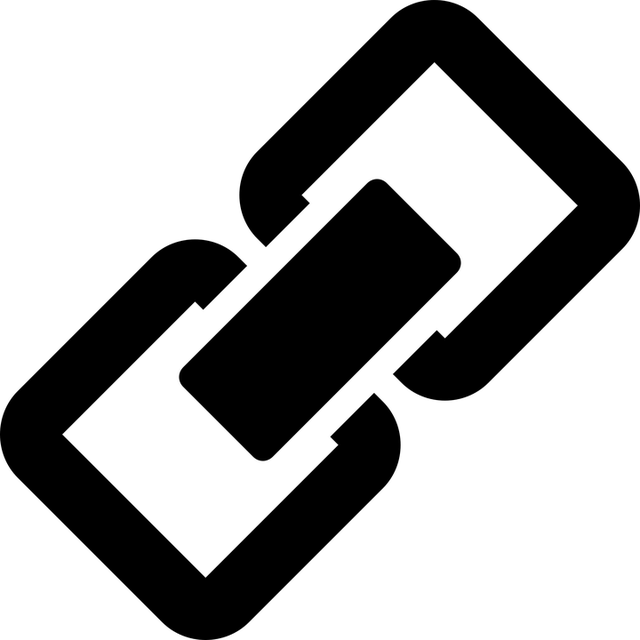
In web pages, linking refers to the process of creating a hyperlink that connects one web page to another. Links are typically created by adding an HTML code to a web page, which allows users to click on a highlighted text or image and be directed to another page or location on the same page. Links are an important aspect of web pages, as they allow users to navigate between different pages and access different types of content.
Embedding Vs. Linking
Both embedding and linking are ways to connect or include content from one file or object into another, but there are some key differences between the two.
Embedding involves including a copy of a file or object within another file or object. The embedded content becomes an integral part of the host file, and the two cannot be separated. For example, embedding an image in a Microsoft Word document means that the image is stored within the document file itself. If the document is shared with others, the embedded image will be included in the file and accessible to all users who open it.
Linking, on the other hand, involves creating a reference to a file or object that exists independently of the file or object that references it. For example, linking to a webpage from another webpage means that the link is not a copy of the webpage, but rather a reference to it. When a user clicks on the link, they are directed to the original webpage. The linked content remains separate from the host file, and any changes made to the linked content will be reflected in all files or objects that reference it.
One advantage of embedding is that the content can be accessed even if the original source is not available, as it is stored within the host file. However, embedding can also result in larger file sizes and can make it more difficult to update the embedded content. Linking can help to reduce file sizes and make it easier to update content, but it also requires an internet connection or access to the linked content.
Embedding involves including a copy of content within a host file, while linking involves creating a reference to the content that exists independently.
When to use linking?
Linking can be used when you want to share something from another site or page. For example, if you want to share a photo from another website, you can link to it. Linking is also useful if you want to share a document or file from another source.
When to use embedding?
Embedding is typically used when you want to include content within a host file or object so that it becomes an integral part of it. This is often done to ensure that the content is always available, even if the original source is not accessible.
There are several situations where embedding may be the best option. For example:
- When you want to share a document that includes images or videos: Embedding the images or videos within the document can ensure that the recipient can view them even if they don’t have access to the internet or the original source files.
- When you want to create interactive content: Embedding elements such as audio or video files, animations, or interactive graphics within a document or presentation can create a more engaging and interactive experience for the user.
- When you want to protect the content: Embedding content within a host file can make it more difficult for others to access or modify the content without permission.
It is important to note that embedding can also result in larger file sizes, which can impact loading times and storage requirements. Therefore, it is important to consider the specific needs of the project and weigh the advantages and disadvantages of embedding before deciding whether or not to use it.
The advantages and disadvantages of embedding
Advantages of embedding:
- Content availability: When content is embedded within a host file, it becomes a part of that file and is always available, even if the original source is not accessible.
- Ease of sharing: Embedding content within a document or presentation can make it easier to share with others, as all the necessary elements are contained within a single file.
- Interactivity: Embedding interactive elements, such as audio or video files, animations, or interactive graphics, can create a more engaging and interactive experience for the user.
- Protection: Embedding content within a host file can make it more difficult for others to access or modify the content without permission.
Disadvantages of embedding:
- File size: Embedding content can increase the size of the host file, which can impact loading times and storage requirements.
- Compatibility: Embedded content may not be compatible with all devices or platforms, which can limit its accessibility.
- Updates: Embedding content can make it more difficult to update, as the embedded content must be replaced within the host file.
- Legal issues: Embedding copyrighted content without permission can result in legal issues.
The advantages and disadvantages of linking
Advantages of linking:
- Reduced file size: Linking to content rather than embedding it can help to reduce the file size of the host file, which can improve loading times and storage requirements.
- Flexibility: Linking to content allows for greater flexibility, as changes made to the linked content will be reflected in all files or objects that reference it.
- Access to current content: Linking to online content ensures that users always have access to the most up-to-date version of the content.
- Customization: Linking to content allows for greater customization, as the linked content can be tailored to meet the specific needs of the project.
Disadvantages of linking:
- Dependency on external content: Linking to external content means that the host file is dependent on that content being available online. If the linked content is removed or moved, the link may no longer work.
- Security concerns: Linking to online content can pose security concerns, as it may be possible for others to access the content through the link.
- Limited access: Linking to online content may limit accessibility for users who do not have an internet connection or access to the linked content.
- Copyright issues: Linking to copyrighted content without permission can result in legal issues.
What are the different types of embedding?
There are three main types of embedding: Hard coding, Soft coding, and Dynamic embedding.
Hard coding is the process of manually adding code to a web page. This code will be displayed on the page exactly as it is written. Hard coding is often used for simple tasks like adding an image or a video.
Soft coding is similar to hard coding, but allows for more flexibility. With soft coding, you can add code that will be automatically generated based on certain conditions. For example, you could use soft coded embedding to display an image only if it is clicked on by the user.
Dynamic embedding is the most flexible form of embedding. With dynamic embedding, you can add code that will be generated on-the-fly based on user input or other conditions. Dynamic embedding is often used for complex applications like online games or interactive maps.
Does embedding violate copyright?
Embedding media in your website or blog is a common practice and generally does not violate copyright law. Embedding means that the media is stored on an external server and is displayed on your website or blog through code that references the original source. The most common form of embedding is using HTML code to embed a video from YouTube or another video sharing site.
Linking to media, on the other hand, does not store a copy of the file on your own server. Instead, you are simply providing a link to the file which is hosted elsewhere. This is generally considered to be less of a violation of copyright than embedding, since you are not making a copy of the work available on your own site. However, it is always best to get permission from the copyright holder before linking to or embedding their work.
Featured Image By – Image by 200 Degrees from Pixabay