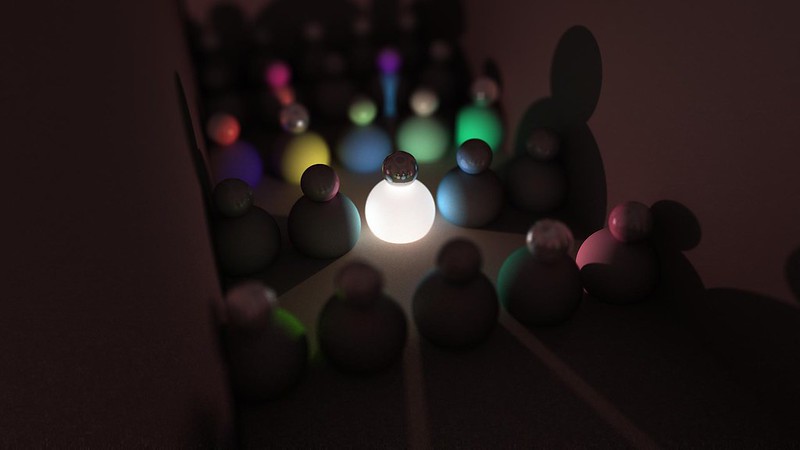Path tracing and ray tracing are advanced rendering techniques used to create realistic images in computer graphics. Ray tracing is known for its speed and accuracy in generating highly detailed images with complex lighting effects. On the other hand, path tracing allows for more physically accurate simulations of light behavior but can be slower due to its higher computational requirements.
What is path tracing?
(Photo By Emil Nordén on flickr)
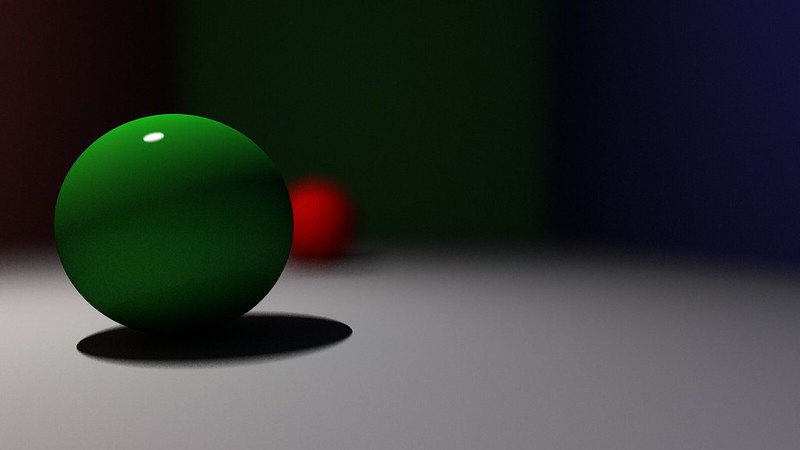
Path tracing is a technique used for rendering 3D graphics. It works by simulating the behavior of light rays as they interact with objects in a scene. The process begins by shooting rays from the camera through each pixel on the screen, which then bounce around the environment until they hit a light source or are absorbed by an object.
Each time a ray interacts with an object, it generates another set of secondary rays that continue to bounce off other surfaces until either reaching their destination or disappearing into oblivion after too many bounces. This recursive process creates a realistic representation of how light behaves in real life.
Path tracing is known for its ability to create photorealistic images because it takes into account complex lighting effects such as reflections and refractions. However, this also means that it can be computationally expensive and may take longer to render than other methods.
Despite its resource-intensive nature, path tracing has become increasingly popular due to advancements in hardware technology and software optimizations that make it more accessible to artists and designers alike.
What is ray tracing?
(Photo By Susam Pal on Flickr)
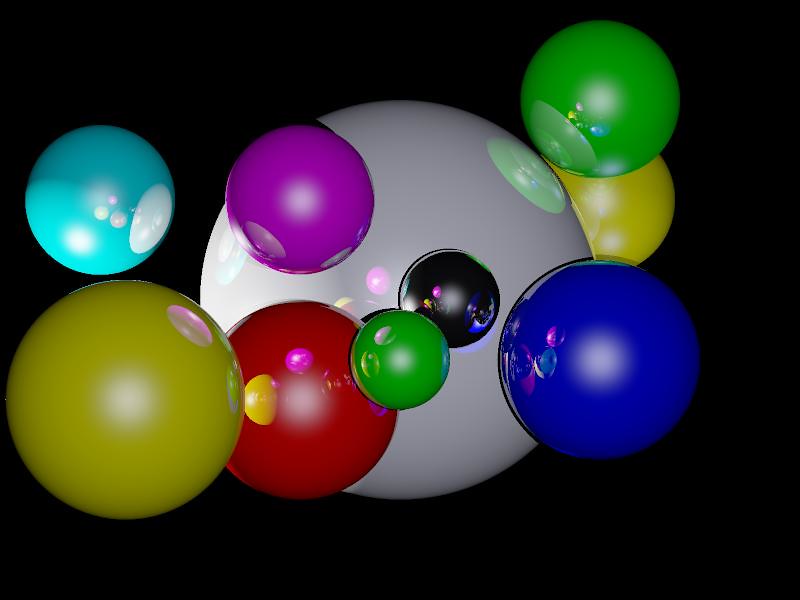
Ray tracing is a computer graphics technique that simulates the behavior of light within a 3D environment. This method accurately renders realistic lighting, shadows, and reflections by calculating how individual rays of light interact with objects in a scene. The result is an astonishing level of detail and realism that elevates the visual quality of video games, films, and other digital media.
The process begins with casting virtual rays from each pixel on the screen into the 3D space to determine which objects they intersect. As these rays encounter surfaces, they generate additional secondary rays to simulate reflection or refraction based on the material properties. By accounting for all possible interactions between light sources, materials, and camera viewpoints, ray tracing delivers lifelike images with complex lighting effects.
While it’s true that ray tracing can be computationally expensive due to its intense processing requirements; recent advancements in hardware technology have made this rendering approach more feasible for real-time applications. In fact, modern GPUs like NVIDIA’s RTX series are specifically designed to handle ray-tracing tasks efficiently while maintaining high frame rates in gaming scenarios.
Ray tracing represents a significant leap forward in visual fidelity by providing users with immersive experiences marked by stunningly accurate representations of light behavior within digital environments.
Path tracing Vs. Ray tracing – Key differences
Path tracing and ray tracing are two advanced rendering techniques that have gained popularity in the gaming and animation industries. The main difference between path tracing and ray tracing is the way they trace light rays to produce realistic images.
Ray tracing involves calculating the path of each individual light ray from its source to the camera or observer, determining how it interacts with objects along the way. This produces highly accurate reflections, shadows, and lighting effects but can be computationally expensive.
On the other hand, path tracing takes a more probabilistic approach by simulating random paths of light rays throughout a scene. This method produces more natural-looking indirect illumination effects like color bleeding and diffuse interreflection without compromising too much on accuracy.
Another key difference between these two methods is their ability to handle complex scenes. Ray tracing struggles when dealing with many reflective surfaces while path tracing excels at simulating complex lighting scenarios such as caustics.
Path tracing vs Ray tracing – Which is better?
When it comes to choosing between path tracing and ray tracing, the answer isn’t as simple as one being better than the other. Both techniques have their own strengths and weaknesses.
Path tracing is known for its ability to produce realistic lighting effects by simulating light paths that bounce off objects in a scene. This technique can accurately capture global illumination, reflections, and refractions. However, path tracing can be computationally intensive and time-consuming.
On the other hand, ray tracing excels at producing sharp shadows and accurate reflections. It’s faster than path tracing when it comes to rendering scenes with only a few light sources because it doesn’t need to simulate every possible light path like path tracing does.
Which technique is better ultimately depends on the specific needs of your project. If you’re working on an animation or a still image that requires complex lighting simulation, then path tracing might be the way to go. But if you’re looking for quick rendering times without sacrificing too much visual quality, then ray tracing could be more suitable.
Is path tracing faster than ray tracing?
When it comes to the speed of rendering, path tracing and ray tracing have their own strengths and weaknesses. Path tracing is known for its ability to produce more accurate results in terms of lighting and shadows, but this accuracy comes at a cost – time. Due to the complexity of its calculation process, path tracing can take significantly longer than ray tracing.
On the other hand, ray tracing uses a simpler algorithm that calculates only one bounce per pixel. This makes it faster since it doesn’t need to trace as many rays as path tracing does. However, this simplicity means that some details may be lost in the final image.
In general, if you’re looking for quick renders with less detail or complex scenes with limited light sources, then ray tracing might be your best option. But if you want better quality images with more accurate reflections and shadows on complex scenes like those found in video games or movies then path-tracing is ideal – even though it takes longer.
It’s also worth mentioning that advancements in hardware are making both techniques faster every year so they will continue improving over time.
Can RTX do path tracing?
RTX is a type of graphics processing unit (GPU) developed by NVIDIA that supports real-time ray tracing. While it was initially marketed as a technology for ray tracing, it is actually capable of doing path tracing as well.
Path tracing is known to be more accurate than ray tracing, but it also requires more compute power and time. With RTX’s advanced hardware acceleration and optimization techniques such as denoising, path tracing can now be done in real-time using an RTX GPU.
This means that games and other applications can utilize the added realism of path traced lighting without having to wait for long rendering times or sacrificing performance. In fact, some game developers have already started implementing hybrid rendering techniques that combine both path and ray tracing to achieve even better results.
Of course, the level of performance will depend on the specific model of RTX GPU being used. Higher-end models like the RTX 3080 or 3090 will naturally perform better than lower-end ones like the RTX 2060 or 2070.
If you’re looking for cutting-edge graphics technology that can handle both path and ray traced effects in real-time, then an RTX GPU may just be what you need.
Can a GTX 1060 do ray tracing?
Ray tracing has been a game-changer in the world of computer graphics, offering realistic lighting effects and shadows. It’s no wonder that people are curious about whether their existing hardware can handle it. One such popular question is whether a GTX 1060 can do ray tracing.
The short answer is yes, but not quite as well as newer GPUs designed for this purpose. The GTX 1060 lacks dedicated hardware to accelerate ray tracing calculations like its RTX counterparts from Nvidia do. This means that while it technically supports ray tracing, the performance hit will be significant when compared to RTX cards.
Of course, there are still ways to enjoy some form of ray-tracing on your GTX 1060 if you’re determined enough. Some games offer an option called “hybrid rendering” which combines traditional rasterization techniques with some basic level of ray-tracing to create more sophisticated lighting and shadow effects than would otherwise be possible.
While a GTX 1060 technically supports Ray Tracing technology, users should note that they might not get the best experience due to its lack of dedicated hardware acceleration for this feature.
Advantages and disadvantages of path tracing
Path tracing is a rendering technique that simulates the behavior of light in a 3D scene. It is known for producing realistic and accurate images. Here are some advantages and disadvantages of path tracing:
One of the biggest advantages of path tracing is its ability to produce highly realistic images with accurate lighting and shading effects. Each pixel in an image produced by path tracing corresponds to an actual ray of light, which makes it possible to accurately simulate complex phenomena such as reflections, refractions, shadows, and caustics.
Another advantage of path tracing is its flexibility when it comes to materials and lighting conditions. Path tracers can render any object or material realistically without requiring special shaders or programming tricks.
The main disadvantage of path tracing is that it requires a lot of computational power to achieve high-quality results. This means that rendering times can be very long, especially for complex scenes with lots of geometry and lights.
Another disadvantage is that path tracing tends to produce noisy images initially due to its random sampling nature. To reduce noise levels, multiple samples have to be taken per pixel which increases rendering time even further.
While there are certainly disadvantages associated with using path-tracing-based rendering techniques like longer render times due to their need for more computation power than traditional methods – their unique ability generate incredibly lifelike imagery cannot be overstated!
Advantages and disadvantages of ray tracing
Ray tracing has revolutionized the way we create 3D graphics, but it also has its advantages and disadvantages. One of the main benefits of ray tracing is that it produces highly realistic images with accurate lighting and shadows. This helps to create a more immersive experience for viewers.
Another advantage is that ray tracing can help save time by reducing rendering times. Since it calculates light paths in a more efficient manner than traditional methods, this means less work for designers and animators.
However, there are also some drawbacks to using ray tracing technology. For one thing, it requires significant computing power, which makes it difficult to use on slower systems or older hardware. Additionally, the cost involved in purchasing high-end GPUs capable of real-time ray tracing may be prohibitive for many users.
Another disadvantage is that while ray-traced images look great up close, they often don’t hold up as well at large distances or when viewed from different angles. Because of its complexity and heavy computational requirements, working with ray-traced graphics can be challenging for those without specialized knowledge or training.
Featured Image By – Emil Nordén on Flickr