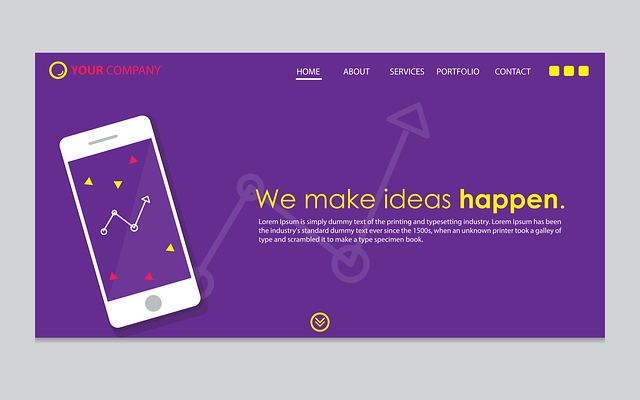A microsite is a smaller website that is typically used to promote a specific product or campaign. A landing page, on the other hand, is a standalone web page that is designed to capture leads or encourage conversions. While both microsites and landing pages can be used for marketing purposes, they serve different functions.
Microsites
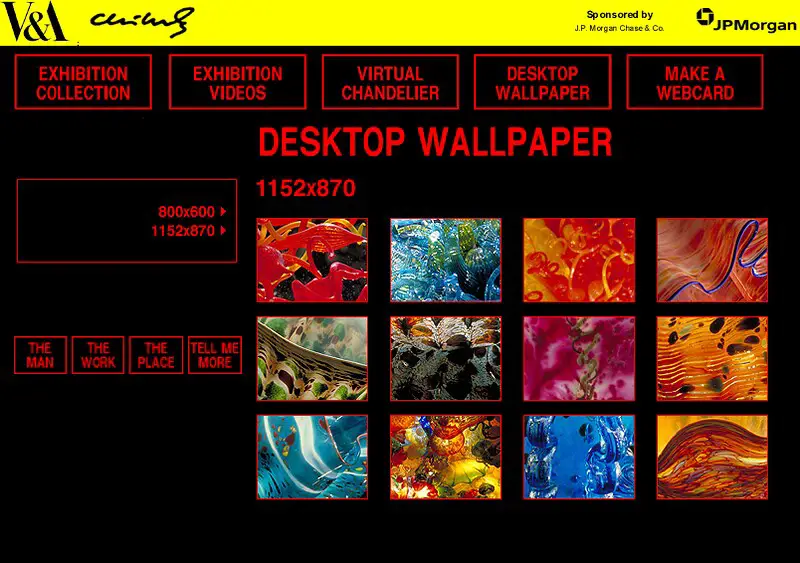
A microsite is a website that is typically used to support a specific marketing campaign or product launch. A microsite is usually a stand-alone website with its own unique domain name, distinct from the main company website.
Landing Pages
(Image by Kars Alfrink on Flickr)
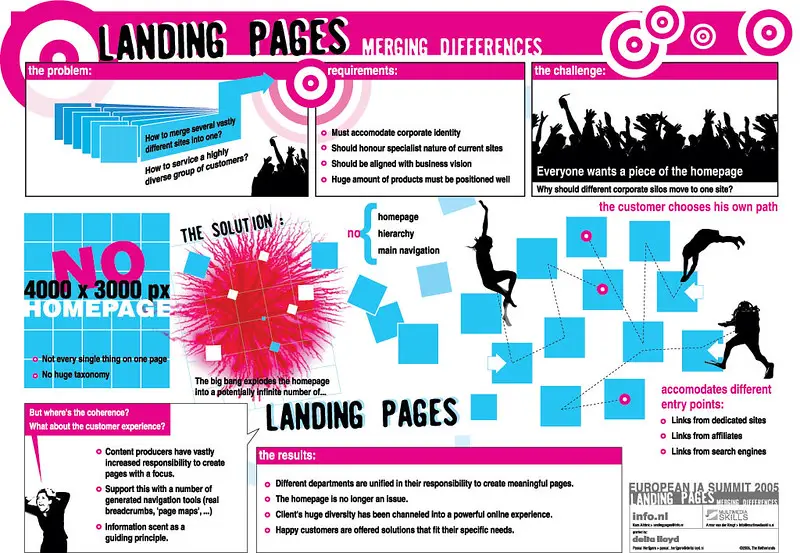
A landing page is a single web page that is designed to drive conversions. Landing pages are generally used as part of a larger marketing campaign, and they usually live on the main company website.
Microsites Vs. Landing pages – Key differences
When it comes to marketing your business online, you have a few different options for driving traffic to your website. One option is to create a microsite, while another option is to create a landing page. But what’s the difference between these two types of pages?
A microsite is typically a stand-alone website that’s distinct from your main website. It has its own URL and often features its own unique branding and design. A microsite is usually used to promote a specific campaign or product, and it’s designed to drive conversions.
A landing page, on the other hand, is a type of page on your website that’s designed to convert visitors into leads or customers. Landing pages are usually used in conjunction with online advertising campaigns, and they typically feature a form where visitors can enter their contact information.
Why Use a Microsite or Landing Page?
If you’re considering whether to create a microsite or landing page for your business, it’s helpful to understand the key differences between the two. A microsite is typically a stand-alone website with its own unique domain name that’s used to promote a specific product, service, event, or campaign. A landing page, on the other hand, is a single web page that’s designed to drive conversions by providing a highly relevant and targeted message to visitors.
So why use a microsite or landing page? There are several reasons:
- To focus on a specific goal or conversion: By creating a separate microsite or landing page, you can laser-focus your visitors’ attention on a specific goal or conversion, such as signing up for a free trial or registering for an event. This can be especially effective if you’re running a time-sensitive campaign with a clear call-to-action.
- To improve SEO and search visibility: A well-optimized microsite or landing page can help improve your SEO and search visibility for key keywords and phrases related to your campaign. This can result in more traffic and leads from organic search results.
- To capture more leads: Microsites and landing pages provide an excellent opportunity to capture leads through forms and other conversion elements. This captured data can then be used for future marketing efforts, such as email marketing and retargeting campaigns.
How to Create a Microsite or Landing Page
Creating a microsite or landing page typically involves the following steps:
- Define the purpose and goals of the microsite or landing page. What do you want to achieve with this page? Who is your target audience?
- Choose a platform to build the microsite or landing page. Some popular options include WordPress, Wix, Squarespace, and Webflow.
- Design the layout and structure of the microsite or landing page. This includes deciding on the layout of the page, the placement of elements, and the overall aesthetic.
- Add content to the microsite or landing page. This includes text, images, videos, and any other elements you want to include. Make sure to optimize the content for search engines and your target audience.
- Test the microsite or landing page on different devices and browsers to ensure that it is fully responsive and accessible.
- Make the microsite or landing page live by publishing it to the web.
- Monitor and optimize the microsite or landing page by tracking the key metrics and user behavior, making changes and testing as necessary to reach the goals.
- Promote the microsite or landing page by using different marketing channels like social media, email marketing, PPC campaigns, etc.
Keep in mind that creating a microsite or landing page can be a complex process, and it’s best to consult a professional web developer if you’re not familiar with the technical aspects.
What is the difference between microsite and website?
A microsite is a small, focused website that serves a specific purpose, while a website is a larger, more comprehensive online presence that can include a variety of different pages and sections.
A website is a collection of web pages that are typically owned by a single organization or individual. A website usually serves as an online presence for a business, organization, or individual and may include a variety of different pages, sections, and features. Websites are usually more comprehensive and long-term in nature, with a broader range of information and resources.
What is the difference between a site page and a landing page?
Site pages are the regular pages on your website that provide information about your business, products, or services. They’re typically linked to from your home page and other site pages. Landing pages, on the other hand, are designed to drive a specific action from visitors. They’re often used in online marketing campaigns, and they usually have a unique URL that’s different from your website’s URL.
The main difference between site pages and landing pages is their purpose. Site pages are meant to inform and engage visitors, while landing pages are meant to convert visitors into leads or customers. Landing pages are focused on one particular goal, and they typically have a higher conversion rate than site pages because of this.
If you’re running an online marketing campaign, you should use a landing page rather than a site page so that you can maximize your conversion rate. However, if you just want to provide information about your business or product, then a site page will suffice.
What is the purpose of a microsite?
A microsite can be used for various purposes, but the most common use cases are to generate leads, drive sales, or increase brand awareness. For example, if you’re launching a new product, you might create a microsite to showcase the product and drive visitors to your main website or online store to make a purchase. Or if you’re running a marketing campaign, you could use a microsite to collect leads by offering something of value in exchange for an email address.
Another common use case for microsites is event promotion. If you’re hosting an event like a conference or workshop, you might create a microsite to give visitors all the information they need about the event in one place. This can be especially useful if your event requires registration or ticket purchase.
What is an example of a microsite?
An example of a microsite could be a promotional campaign for a new product launch. The main website for a company that sells electronics may have a section for the new product, but the company might also create a separate microsite specifically dedicated to promoting that product. This microsite might have detailed information about the product, including specifications, images, and customer reviews. It might also have a countdown timer for the product launch and a form for customers to pre-order the product. The microsite would have its own unique domain name and branding that is separate from the main website.
Are landing pages related to microsites?
Yes, landing pages are often related to microsites. A microsite is typically a stand-alone website that is smaller and focused on a specific topic, campaign, or product. A landing page is also usually focused on a specific topic, but it is generally a part of a larger website. In many cases, a company will use a microsite to house their landing pages in order to keep the main website uncluttered and focused on the overall brand.
Why is it called a landing page?
The term “landing page” can be traced back to early internet ads which directed users to a single page with a product or service offer. This usage carried over to modern day internet marketing, where businesses will create specific landing pages for their advertising campaigns. The purpose of a landing page is still the same – to convert visitors into customers or leads – but the techniques have become more sophisticated.
Nowadays, businesses use data from their website analytics and user behavior to design landing pages that are more effective at driving conversions. They test different versions of their landing pages (known as A/B testing) to see which version performs better before settling on a final design. By constantly testing and optimizing their landing pages, businesses can ensure that they are getting the most out of their investment in online advertising.
When should I use a microsite?
Microsites can be used for a variety of purposes, including to promote a new product or service, to target a specific audience or market, or to support a marketing campaign. Typically, microsites are designed to be distinct from an organization’s main website in terms of both design and content, and may have their own domain name.
When deciding whether to use a microsite, organizations should first consider their goals and objectives. If the goal is simply to drive traffic to the main website, a landing page may be more appropriate. However, if the goal is to create an immersive experience for the user or to promote a specific product or service, a microsite can be an effective solution.
Organizations should also consider their target audience when deciding whether to use a microsite. Microsites are typically used to target niche audiences that may not be reached through traditional marketing channels. For example, if an organization is launching a new product aimed at millennials, they may create a microsite with relevant content and design that would appeal to this demographic.
Finally, organizations should think about the resources they have available when deciding whether to use a microsite. Creating and maintaining a microsite requires dedicated time and effort from both design and development teams. If an organization does not have the internal resources available to support a microsite, it may be better to stick with a landing page or other simpler solution.
Are microsites good for SEO?
There are many schools of thought on whether microsites are good for SEO or not. The main argument for why microsites can be beneficial for SEO is that they allow you to target specific keywords and keyword phrases that may be more difficult to rank for on your main website. In addition, microsites can provide links back to your main website, which can help boost your overall link popularity and improve your search engine rankings.
However, there are also some drawbacks to using microsites for SEO purposes. One downside is that they can often be seen as spammy by search engines, so it’s important to make sure that your microsite is high quality and relevant to your target keywords. Additionally, because microsites are usually separate from your main website, they can be more difficult and time-consuming to maintain, which can take away from other important SEO tasks.
Ultimately, whether or not a microsite is good for SEO depends on your individual situation and goals. If you have the time and resources to create a high-quality microsite that is relevant to your target keywords, then a microsite can be a great way to improve your search engine visibility. However, if you don’t have the time or resources to invest in a microsite, then focus on optimizing your main website instead.
How do I create a microsite in WordPress?
There are a few steps you’ll need to take in order to create a microsite in WordPress. First, you’ll need to create a new WordPress site. You can do this by going to your hosting account and selecting “Add New Site.” Once you’ve done this, you’ll need to choose a domain name for your microsite. This should be something short and memorable that represents your brand or campaign.
Once you have your domain, you’ll need to install WordPress on it. You can do this through your hosting account or using a tool like WP-CLI. Once WordPress is installed, you’ll need to choose a theme for your microsite. There are many great options available for free and premium themes.
Once you have your theme installed, you’ll need to start creating content for your microsite. This could include blog posts, pages, products, or anything else that’s relevant to your campaign or brand. Make sure to include calls to action (CTAs) throughout your content so that visitors know what they should do next.
Finally, don’t forget to promote your microsite! Be sure to share it on social media and other online channels so that people can find it and check it out.
Can a microsite have multiple pages?
While a microsite is typically a single page, it can technically have multiple pages. However, most microsites are just one page because they’re designed to be simple and focused on a specific task or message. Landing pages, on the other hand, are usually part of a larger website and are designed to drive conversions by giving visitors a specific call to action.
Can I have a landing page without a website?
Yes, you can have a landing page without a website. A landing page is a stand-alone web page that is designed to drive conversions. It is typically used to promote a specific product or service and has a clear call-to-action (CTA). A microsite is a smaller website that is typically used to support a larger marketing campaign.
Who needs a landing page?
If you’re running any kind of online marketing campaign with the goal of generating leads or driving sales, then you probably need a landing page. Basically, any time you want to funnel visitors towards a specific action (such as signing up for a newsletter or making a purchase), a landing page can help you achieve your goal.
What is the structure of a landing page?
A landing page is a standalone web page that is designed to drive visitors to take a specific action, such as signing up for a newsletter or making a purchase. A microsite is a smaller website that is typically used to support a larger website or campaign.
Landing pages are typically short and to the point, with a clear call-to-action (CTA) that encourages visitors to take the desired action. Microsites, on the other hand, can be more detailed and include several pages of content. They may also have their own navigation separate from the main website.
The structure of a landing page varies depending on its purpose, but most landing pages will include:
- A headline or title that clearly states what the offer is
- Subheadings that elaborate on the offer or explain what the visitor will get by taking action
- Images or videos that further explain the offer or show examples of what the visitor will get
- A form for visitors to fill out to claim the offer
- A CTA button that entices visitors to submit the form
- Fine print with details about the offer
What is the most important part of a landing page?
The most important part of a landing page is the call to action (CTA). The CTA should be prominently displayed and should be clear and concise. The CTA should be the main focus of the landing page and should be the primary goal of the page.
Featured Image By – Image by Satheesh Sankaran from Pixabay