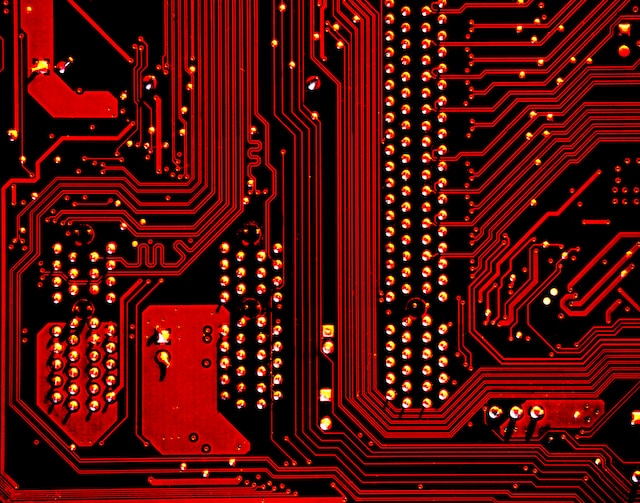32-bit OS can handle data in 32-bit chunks, limiting memory usage to 4GB. 64-bit OS can process 64-bit chunks, allowing higher memory capacity.
TL;DR 32-Bit Vs. 64-Bit
A 32-bit operating system processes data in 32-bit chunks, limiting memory usage to 4GB, while a 64-bit OS handles data in 64-bit chunks, allowing higher memory capacity.
64-bit systems offer increased RAM support, enhanced performance, better software compatibility, and future-proofing, but 32-bit systems have limitations in memory, performance, and software support.
What is 32-Bit Operating System?
32-Bit Operating system refers to an operating system that runs on a processor capable of handling data in chunks of 32 bits at a time.
The term “bit” stands for binary digit and represents the smallest unit of information in computing. In a 32-bit operating system, these units are grouped together into sets of 32, allowing for the processing and storage of limited amounts of data.
Due to its limitations, a 32-bit operating system can only support up to 4GB (gigabytes) of RAM (random access memory). This means that if your computer has more than this amount installed, it won’t be able to utilize all available memory efficiently.
What is 64-Bit Operating System?
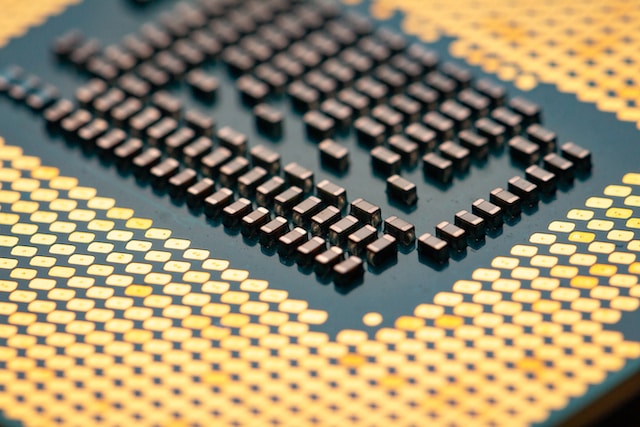
A 64-bit operating system processes data in 64-bit chunks, allowing it to address and utilize more than 4 gigabytes of RAM, often reaching up to several terabytes. This enhanced memory addressing capacity enables better performance and supports more complex applications and tasks.
32-Bit Vs. 64-Bit operating systems – Key differences
| Aspect | 32-Bit OS | 64-Bit OS |
|---|---|---|
| Memory Addressing | 32-bit memory addressing (up to 4GB RAM) | 64-bit memory addressing (over 4GB RAM) |
| Memory Usage | Limited memory utilization | Can access more RAM |
| Performance | Generally slower for intensive tasks | Improved performance, especially for complex applications |
| Software Support | May not support some newer applications | Widely supports modern software |
| Hardware Support | Older hardware compatibility | Optimized for modern hardware |
| Security | Less secure due to limited address space | Enhanced security features |
| Data Handling | Limited ability to process large datasets | Can handle large datasets efficiently |
| File Size Support | Limited support for large files | Supports files over 4GB in size |
| Suitable for | Older computers or low-resource devices | Modern systems with ample resources |
What are the benefits of a 64-Bit operating systems over 32-Bit?
- Increased RAM Support: 64-bit OS can access and utilize more than 4GB of RAM, enabling better multitasking and faster performance with memory-intensive applications.
- Enhanced Performance: 64-bit architecture allows for more efficient processing of data and complex calculations.
- Better Software Compatibility: Most modern software is optimized for 64-bit systems, providing better performance and access to advanced features.
- Larger File Handling: 64-bit OS can handle larger files, making it suitable for tasks involving large datasets, multimedia editing, and high-resolution graphics.
- Improved Security: 64-bit OS benefits from enhanced security features, including hardware-based data execution prevention (DEP) and kernel patch protection.
- Future-Proofing: As software and hardware technologies continue to advance, 64-bit systems are better equipped to support future innovations.
- More Modern Hardware Support: Many newer hardware components and peripherals are designed to work optimally with 64-bit systems.
- Virtualization Capabilities: 64-bit systems can efficiently run virtual machines, allowing for better utilization of virtualization technologies.
What are the drawbacks of a 32-Bit operating systems?
- Limited RAM Support: Can only utilize up to 4GB of RAM, restricting multitasking capabilities and performance with memory-intensive applications.
- Reduced Performance: May not efficiently process data and complex calculations compared to 64-bit systems, leading to potential performance limitations.
- Software Compatibility: Some modern software, particularly resource-demanding applications, may be optimized for 64-bit systems and may not run optimally on 32-bit OS.
- File Size Limitations: 32-bit systems have limitations on handling large files, which can be a hindrance for tasks involving extensive data processing.
- Security Vulnerabilities: May lack certain advanced security features available in 64-bit OS, potentially making them more susceptible to specific exploits.
- Future Limitations: As technology advances, 32-bit systems may struggle to keep up with new software and hardware innovations, leading to potential compatibility issues.
- Virtualization Challenges: Running multiple virtual machines on a 32-bit system can be less efficient and may hinder optimal virtualization capabilities.
- Limited Modern Hardware Support: Some newer hardware components and peripherals may not have optimized drivers or functionalities for 32-bit systems.
Image Credits
Featured Image By – Michael Dziedzic on Unsplash