Type C is a newer, reversible, and versatile USB standard, while Micro USB is older, unidirectional, and less versatile. Type C is becoming more widely adopted.
TL;DR Type C Vs. Micro USB
Type C offers a reversible design, faster charging speeds, higher data transfer rates, and the ability to power multiple devices simultaneously. It is becoming increasingly popular in newer devices due to its versatility and convenience.
Micro USB has been widely adopted over the years and remains compatible with numerous devices. While it may not offer all the advanced features of Type C, it still provides reliable charging capabilities for various gadgets.
Type C

USB Type-C, or USB-C, is a versatile and reversible USB connector standard. Introduced as a universal solution, it features a symmetrical design, allowing users to plug it in either way, eliminating the need to worry about orientation.
USB-C supports high-speed data transfer, power delivery, and audio/video transmission. Its compact form makes it suitable for various devices, from smartphones and laptops to external drives and peripherals.
With increased adoption in modern electronics, USB-C represents a shift towards a unified and streamlined connectivity standard, replacing older USB types and enhancing user convenience through its reversible design and multifunctional capabilities.
Micro USB
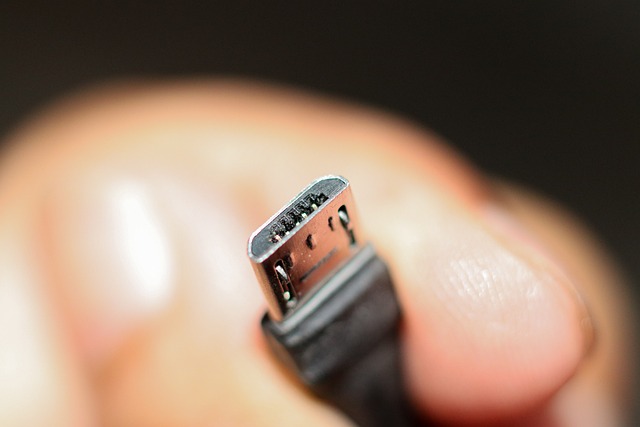
Micro USB is an older USB connector standard widely used in various devices, including smartphones, tablets, and other peripherals. Known for its compact size, the Micro USB is unidirectional, requiring users to insert the connector in a specific orientation.
It supports data transfer, charging, and power delivery but has limitations in terms of speed and versatility compared to newer USB standards.
Micro USB cables are recognizable by their small, rectangular shape and have been a standard for many years. However, with the introduction of USB Type-C, which offers improved speed, reversible connectivity, and broader functionality, Micro USB is gradually being replaced in newer devices and applications.
Type C Vs. Micro USB – Key differences
| Aspect | Type C | Micro USB |
|---|---|---|
| Reversibility | Reversible, can be plugged in either way. | Unidirectional, must be inserted in a specific orientation. |
| Size | Compact and symmetrical design. | Small and rectangular. |
| Versatility | Versatile, supports high-speed data transfer, power delivery, and audio/video transmission. | Limited versatility compared to Type C. Supports basic data transfer and charging. |
| Adoption | Increasingly adopted in modern devices. | Widely used but being phased out in favor of Type C. |
| Connector Design | Single connector type for various devices. | Different connector types (Micro-A, Micro-B) with varying applications. |
| Speed | Supports higher data transfer speeds. | Slower data transfer speeds compared to Type C. |
| Orientation | Eliminates orientation concerns with its reversible design. | Requires correct orientation for insertion. |
| Common Applications | Laptops, smartphones, peripherals, and other modern electronics. | Older smartphones, tablets, and various peripherals. |
| Future Outlook | Increasingly becoming the standard for new devices. | Phased out in favor of more modern connectors like Type C. |
Type C Vs. Micro USB – Data Transfer Speeds
Type C
- Data Transfer Speed: Supports higher data transfer speeds.
- USB Version: Compatible with USB 3.1, 3.2, and even USB4 standards, offering faster data rates.
- Maximum Speeds: Offers higher maximum speeds, reaching up to 40 Gbps in USB4.
- Versatility: Versatile and suitable for high-speed data transfer, audio/video transmission, and power delivery.
Micro USB
- Data Transfer Speed: Generally slower data transfer speeds compared to Type C.
- USB Version: Primarily associated with USB 2.0, which has slower data transfer speeds. Some devices may support USB 3.0 for faster speeds.
- Maximum Speeds: Maximum speeds are limited by USB 2.0 or USB 3.0 specifications, generally ranging from 480 Mbps to 5 Gbps.
- Versatility: Limited versatility compared to Type C, primarily supporting basic data transfer and charging.
Advantages and Disadvantages of Type C and Micro USB
Type C
Advantages
- Reversibility: The reversible design allows for easy and convenient insertion without worrying about the orientation.
- Higher Data Transfer Speeds: Supports higher data transfer speeds, especially with USB 3.1, 3.2, and USB4 standards, providing faster data rates.
- Versatility: Type C is versatile, supporting not only data transfer but also power delivery, audio/video transmission, and various other functionalities.
- Compact Size: The compact and symmetrical design makes it suitable for slim devices and contributes to its widespread adoption.
- Increasing Adoption: Type C is increasingly becoming the standard for modern devices, leading to broader compatibility.
Disadvantages
- Compatibility: Older devices may not have Type C ports, requiring adapters or new cables.
- Cost: Type C connectors and cables can be more expensive to produce than Micro USB.
- Peripheral Availability: While increasingly adopted, not all peripherals and accessories may come with Type C connectors.
- Phasing Out Older Standards: Some devices may still use older USB standards, leading to the need for multiple types of cables.
- Durability Concerns: The smaller size and reversible design may contribute to potential durability concerns with repeated use.
Micro USB:
Advantages:
- Widespread Adoption: Micro USB has been widely adopted and is compatible with a vast array of devices.
- Cost-Effective: Micro USB connectors and cables are generally more cost-effective to produce than Type C.
- Established Standard: Being an older standard, Micro USB is well-established and commonly found in various devices.
- Robust Design: The design of Micro USB connectors tends to be more robust, offering durability in everyday use.
- Legacy Support: Many older devices still use Micro USB, ensuring compatibility with a range of gadgets.
Disadvantages
- Unidirectional: The unidirectional design requires correct orientation during insertion.
- Lower Data Transfer Speeds: Generally slower data transfer speeds compared to Type C, especially with USB 2.0.
- Bulkier Design: The design is bulkier and less compact compared to Type C.
- Limited Functionality: Limited versatility compared to Type C, primarily supporting basic data transfer and charging.
- Phasing Out: Micro USB is gradually being phased out in favor of more modern connectors, impacting its future compatibility.
Image Credits
Featured Image By – Denys Vitali from Pixabay
Image 1 By – Denys Vitali from Pixabay
Image 2 By – RAJIV KUMAR from Pixabay








