Collated printing organizes printed sheets in order, while uncollated prints separate copies. Collated is like an assembled book; uncollated is loose pages.
Did you know that the order of pages in your printed materials can have a significant impact on their distribution and organization? Understanding the difference between collated and uncollated printing is crucial when it comes to producing professional-looking documents. In this article, we will explore the key differences between collated and uncollated printing, their applications, and how to choose the right option for your project.
Key Takeaways:
- Collated printing involves arranging pages in a predetermined order, while uncollated printing does not follow any specific sequence.
- Collated printing is suitable for projects that require complete sets of documents in order, while uncollated printing allows for distribution of separate sets of pages.
- Collation enhances readability, facilitates distribution or binding, and ensures that each copy of a document contains all necessary pages.
- In book printing, collation simplifies the binding process and ensures that the final product is organized and ready for reading.
- When choosing between collated and uncollated printing options, consider the specific requirements of your project and how the printed materials will be used.
What Does “Collate” Mean in Printing?
In the context of printing, collate refers to the orderly arrangement of multiple pages or copies in a specific sequence. When a document is collated, the pages are arranged in a predetermined order, such as page 1, page 2, page 3, and so on. Collating is particularly important for large documents or when printing multiple copies of a document.
Collated vs. Uncollated: What’s the Difference?
When it comes to printing, understanding the difference between collated and uncollated is crucial. Let’s dive into the key distinctions and how they impact your projects.
Collated Printing

In collated printing, the pages are arranged in a specific order, producing sets of complete documents. Each copy includes all the pages in the correct sequence. This method ensures that the printed materials are ready for distribution or binding, allowing readers to easily navigate through the content.
Uncollated Printing
On the other hand, uncollated printing generates sets of pages separately. Each copy includes one set of each page before moving on to the next set. This option is useful when you need separate sets of pages for different purposes or recipients, such as flyers or posters that will be handed out individually.
Now let’s summarize the main differences between collated and uncollated printing:
| Collated Printing | Uncollated Printing |
|---|---|
| Produces complete sets of documents | Generates sets of pages separately |
| Includes all pages in order | Includes one set of each page before moving on to the next set |
| Suitable for projects that require organized distribution or binding | Useful when separate sets of pages are needed |
The decision between collated and uncollated printing depends on your project’s specific requirements and how the printed materials will be used. Consider factors such as the need for complete sets, ease of distribution, or the ability to arrange pages in a custom order.
When to Choose Collated Printing
Collated printing offers numerous benefits and is the ideal choice for certain printing projects. Here are some scenarios where you should consider opting for collated printing:
- Training Manuals: When printing training materials for workshops or courses, collated printing ensures that each participant receives a complete set of pages in the correct order. This allows for easy reference and follow-through during training sessions.
- Reports: Collated printing is advantageous for reports that require a sequential flow of information. By printing reports collated, you ensure that every copy contains all sections and pages in the intended order, facilitating readability and comprehension.
- Booklets: Whether it’s product catalogs, event programs, or informational booklets, collated printing is essential to maintain the logical structure. Collation ensures that readers can easily navigate through the content and find the desired information.
- Instruction Manuals: When creating instruction manuals for products or processes, collated printing ensures that each copy includes all the necessary steps in the correct order. This helps users follow instructions accurately and ensures a smooth user experience.
By choosing collated printing, you can guarantee that your printed materials are organized, professional-looking, and ready for distribution or binding.
When to Choose Uncollated Printing
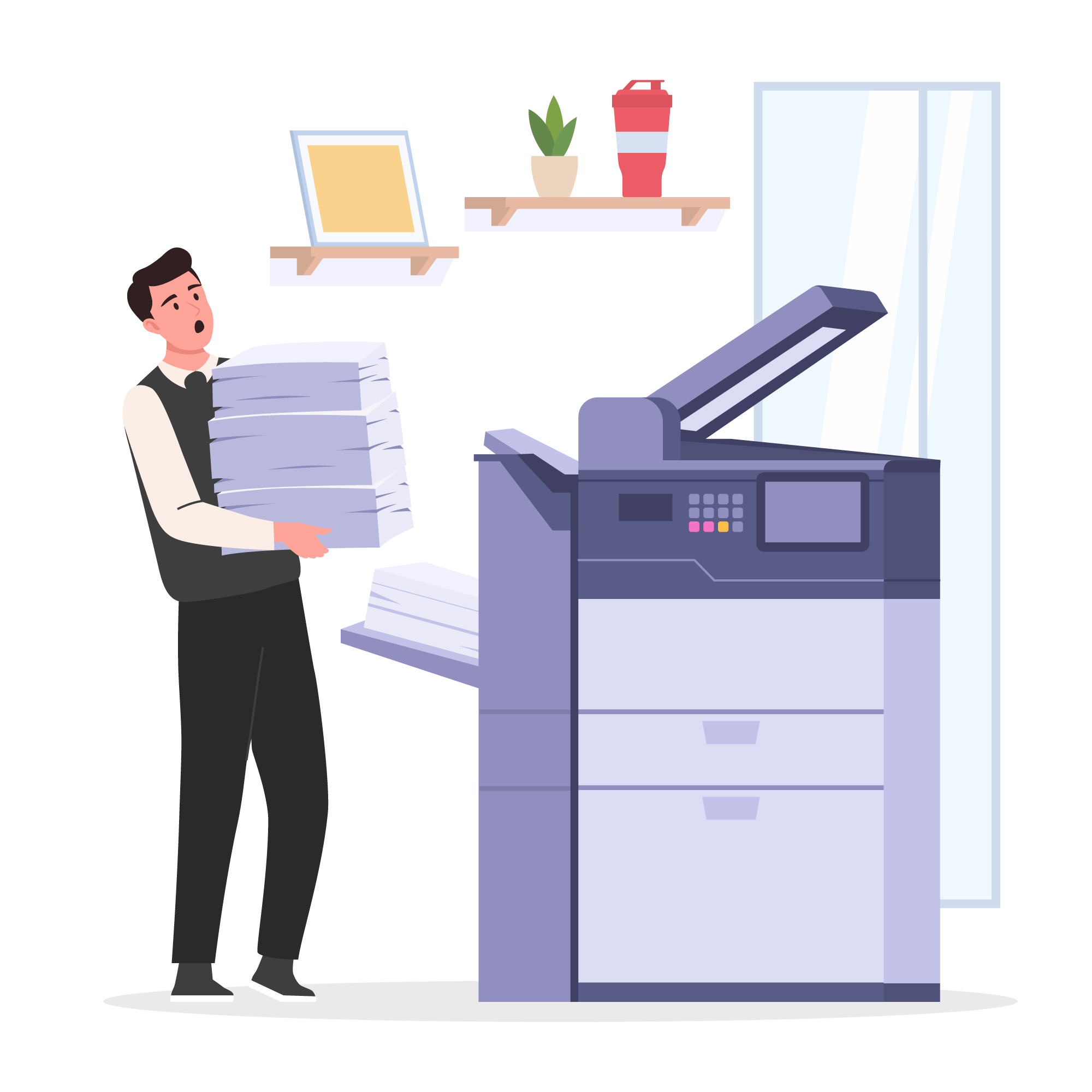
Uncollated printing offers several advantages in specific situations. Understanding when to choose uncollated printing can help you achieve the desired distribution and customization of your printed materials.
Benefits of Uncollated Printing
There are distinct benefits to opting for uncollated printing:
- Easy Distribution: If you need to distribute individual flyers or posters, uncollated printing allows for effortless dissemination.
- Custom Order: When you want to arrange pages in a unique or custom sequence, uncollated printing provides the flexibility to manually arrange the pages as desired.
- Insertion into Presentations: Uncollated printing can be advantageous when you need to insert specific pages into particular sections of a presentation, ensuring seamless integration.
Example Applications of Uncollated Printing
The following examples illustrate when uncollated printing is beneficial:
| Application | Explanation |
|---|---|
| Flyers or Posters | Handing out individual copies of promotional materials. |
| Custom Order | When you want to rearrange and organize pages in a non-standard or personalized order. |
| Insertion into Presentations | For seamlessly incorporating specific pages into different sections of a presentation. |
By considering the benefits and examples of uncollated printing, you can make an informed decision and select the appropriate printing option that best suits your specific project requirements.
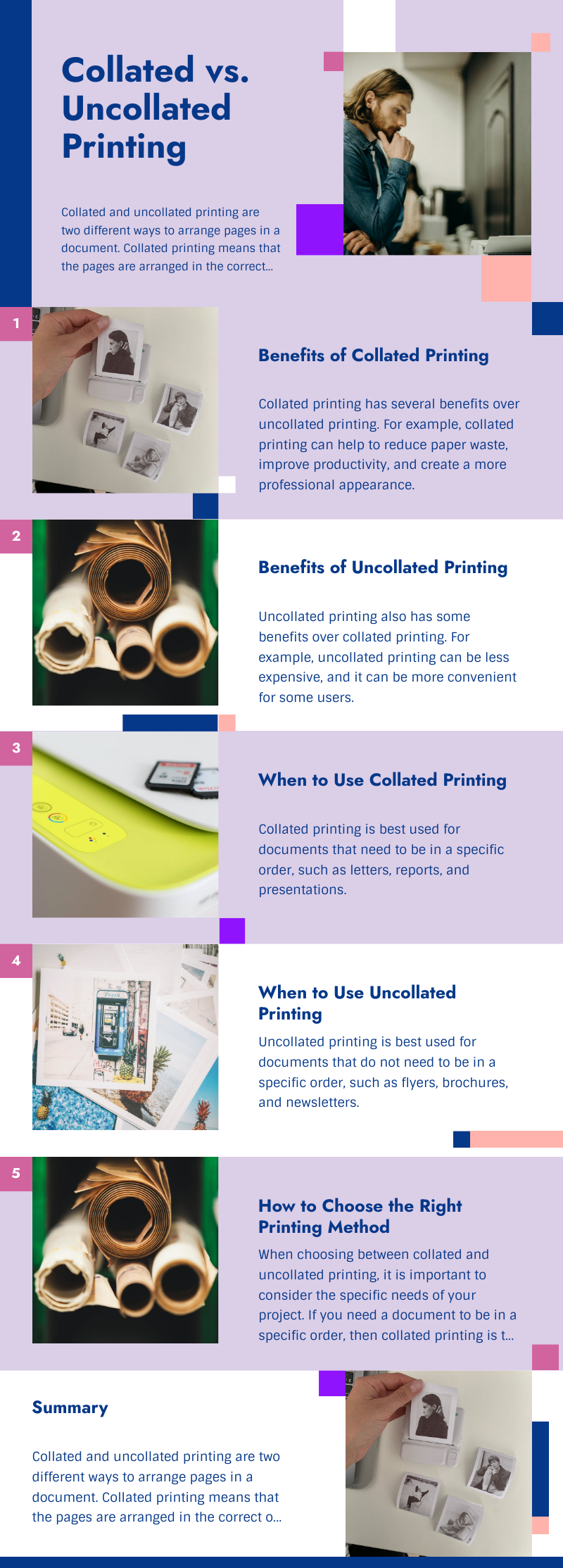
How to Collate Pages When Printing
When it comes to printing, there are two methods to collate pages: automatic collation and manual collation. Automatic collation allows the printer to arrange the pages in the correct order automatically, while manual collation requires physically arranging the pages yourself. Let’s explore how to collate pages using both methods:
Automatic Collation
To have the printer automatically collate the pages, follow these steps:
- Access the print settings on your device.
- Look for the collation option.
- Select the “Automatic Collation” checkbox.
The collation option may be found under a tab or section named “Finishing,” “Page Layout,” or “Advanced,” depending on your printer model and software. By enabling automatic collation, the printer will arrange the pages in the correct order, saving you time and effort.
Manual Collation
If you have a small print job or prefer a hands-on approach, you can manually collate the pages. To do this, follow these steps:
- Print all the pages individually.
- Physically arrange the printed pages in the desired order.
Manual collation gives you full control over the page arrangement, allowing for customization or specific requirements. Simply organize the pages in the correct sequence, and you’re ready to go.
| Automatic Collation | Manual Collation |
|---|---|
| Arranges pages in correct order automatically | Requires physically arranging pages |
| Time-saving for larger print jobs | Offers customization and control |
Benefits of Collation in Printing
Collation in printing offers several advantages that contribute to the overall efficiency and organization of printed materials. Whether it’s a presentation, training manual, or promotional material, the benefits of collated printing can significantly impact the user experience and distribution process.
- Preserves Order and Flow: When documents are collated, the order and flow of information are maintained, ensuring that readers can easily follow along and understand the content. Whether it’s a step-by-step guide, a multi-page report, or a comprehensive manual, collation helps users navigate through the material seamlessly.
- Enhances Readability: Collated printing makes it easier for readers to consume and comprehend the information presented. With the pages in the correct order, there is no confusion or disruption in the reading experience. This is particularly beneficial for complex documents with multiple sections or chapters.
- Facilitates Distribution or Binding: Collated printing eliminates the need for manual sorting or arranging of pages before distribution. Each copy of the document is already a complete set, making it convenient for mass distribution or binding. Whether it’s a booklet, a set of instructions, or a series of marketing materials, collation simplifies the logistics of disseminating printed materials.
By leveraging the benefits of collated printing, businesses can save time, improve readability, and create a more professional and organized impression on their target audience. Whether it’s for internal use or external distribution, collation proves to be a valuable asset in achieving communication goals effectively.
Examples of Collated Printing
Collated printing offers numerous benefits in various scenarios, providing organized and coherent printed materials. Here are some examples of when collated printing is commonly used:
- Training Manuals: With collated printing, each copy of a training manual contains all the necessary pages in the correct order. This allows participants to seamlessly follow along with the material and refer back to specific sections when needed.
- Research Reports: Collation is crucial for research reports as it maintains the logical sequence of sections and chapters. Readers can easily navigate through the content, ensuring a seamless reading experience.
- Event Invitations: Collated printing ensures that each set of event invitations includes all the necessary components, such as the main invitation, RSVP card, and envelopes, in the correct order. This streamlines the distribution process and creates a professional presentation.
These are just a few examples of how collation enhances the effectiveness and usability of printed materials. Whether you’re creating training materials, business documents, or marketing collateral, collated printing ensures that your content is organized and ready for distribution.
Importance of Collation in Book Printing
Collation is super important in printing books. Imagine if the pages weren’t in the right order—it would be like a puzzle without a picture! Collation makes sure all the pages are in the correct sequence, making it easy to put the book together. When you print a booklet, like a cool graphic novel or a study guide, the pages are automatically arranged in order. This makes the bookbinding process, where the pages get secured together, a breeze.
Without collation, things would get tricky. You’d have to sort and arrange all the pages by hand before putting them together, which takes a lot more time and effort. But thanks to collation, publishers can print books that are neat and ready for you to read. It keeps everything organized, making sure the story or information flows smoothly, giving you a great reading experience. So, next time you pick up a book, you can thank collation for making it all come together seamlessly.
Table: Benefits of Collation in Book Printing
| Benefits |
|---|
| Simplifies the bookbinding process |
| Ensures the correct order of pages |
| Creates a cohesive reading experience |
| Streamlines production and saves time |
Collated vs. Uncollated Printing Options
When ordering printing services, you may come across the options for collated or uncollated printing. These options are typically available for products like color copies and mini posters. Collated printing is suitable when you need the pages to stay in a specific order, while uncollated printing allows for separate sets of pages.
Collated printing options:
- Ensures pages are in a predetermined order
- Makes it easier to navigate through the content
- Ideal for documents that require complete sets in order
Uncollated printing options:
- Provides separate sets of pages
- Allows for custom arrangement or distribution
- Useful when specific sections need to be inserted or rearranged manually
Choosing the right printing option is crucial to align with your project’s requirements and intended use. Whether you need the pages to remain in a specific order or prefer separate sets, understanding collated and uncollated printing options will help you make an informed decision.
Printing with Collation at Home or Office
If you’re printing at home or in the office, you can easily take advantage of collated printing. Many software programs, such as Microsoft Word, provide the option to select collation when printing. This allows you to ensure that the pages are printed in the correct order without the need for manual sorting or arranging. Simply follow these steps:
- Open your document in the software program (e.g., Microsoft Word).
- Go to the Print settings.
- Look for the collation option.
- Choose the appropriate checkbox or option for collated printing.
- Click the Print button to start the printing process.
By enabling collation in your print settings, you can save time and effort by having the pages automatically arranged for you. Whether it’s a report, presentation handouts, or any other document, collated printing ensures that your materials are organized and ready for use.
Conclusion
In conclusion, knowing the difference between collated and uncollated printing is super important for getting your printed stuff organized. Collated printing puts everything in order, like making sure each page of your training manual or booklet is where it’s supposed to be. But if you’re into flexibility and want separate sets of pages, like for flyers or posters, uncollated printing is the way to go.
So, when you’re printing, think about your project—collated is great for things like manuals and booklets where order matters. Uncollated is more chill, allowing you to mix things up. Either way, understanding these options helps you make smart choices, making your materials look pro and ready to go!
FAQ
What is the difference between collated and uncollated?
Collated refers to pages that are collected and assembled in a predetermined order, while uncollated means the pages are not in any particular order.
What does “collate” mean in printing?
In printing, collate refers to the orderly arrangement of multiple pages or copies in a specific sequence.
What is the difference between collated and uncollated printing?
The main difference is that collated printing produces complete sets of documents in order, while uncollated printing generates separate sets of pages.
When should I choose collated printing?
Collated printing is beneficial when you need multiple copies of a document that should be distributed as complete sets.
When should I choose uncollated printing?
Uncollated printing is suitable when you need separate sets of pages for different purposes or recipients.
How do I collate pages when printing?
You can choose to have the printer automatically collate the pages or manually collate them yourself.
What are the benefits of collation in printing?
Collation preserves the order and flow of information, enhances readability, and facilitates distribution or binding.
Can you give examples of collated printing?
Collated printing finds application in training manuals, research reports, invitations, and book printing, among others.
Why is collation important in book printing?
Collation simplifies the binding process and ensures that the final product is organized and ready for reading.
What are the collated and uncollated printing options?
Collated printing ensures that the pages stay in a specific order, while uncollated printing allows for separate sets of pages.
How can I print with collation at home or office?
Many software programs provide the option to select collation when printing, either automatically or manually.
Source Links
- https://www.printivity.com/insights/difference-between-collated-and-uncollated/
- https://www.perfectcolours.com/blog/printing-collate-ultimate-guide/
- https://www.verypdf.com/wordpress/201804/using-the-collate-option-in-pdfprint-what-is-the-difference-between-collated-and-uncollated-43770.html
Image Credits
Featured Image By – George Milton
Image 1 By – Freepik
Image 2 By – Freepik








