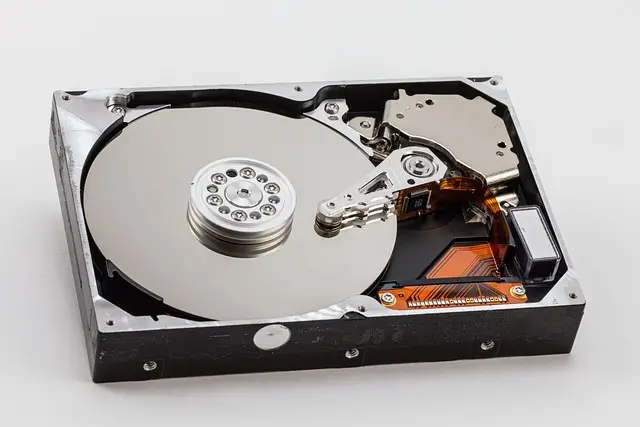Internal storage is built into a device (e.g., a phone’s memory), while external storage is separate (e.g., an SD card or external hard drive).
TL;DR Internal Storage Vs. External Storage
External storage offers flexibility and portability. With devices like USB flash drives, external hard drives, and cloud storage services, you can easily transfer files between different devices and access your data from anywhere with an internet connection.
Internal storage refers to the built-in memory found within electronic devices such as smartphones, tablets, laptops, and desktop computers. It provides quick access to data without the need for additional hardware.
What is External Storage?

External storage refers to any type of storage device that is connected to a computer or mobile device from the outside. These devices are designed to provide additional space for storing files, documents, photos, videos, and more. Common examples of external storage include hard drives, solid-state drives (SSDs), USB flash drives, memory cards, and network-attached storage (NAS) devices.
One of the primary advantages of external storage is its portability. Unlike internal storage which is fixed within a device’s hardware, external storage can be easily disconnected and carried around wherever you go. This makes it convenient for transferring data between different devices or sharing files with others.
Another benefit of external storage is its expandability. If you find yourself running out of space on your laptop or smartphone’s built-in memory, simply hooking up an external hard drive or inserting a larger capacity memory card can instantly increase your available storage.
What is Internal Storage?

Internal storage refers to the built-in memory that comes with a device, such as a smartphone or computer. It is designed to store and manage data, including operating systems, applications, files, and media. Unlike external storage options like SD cards or USB drives, internal storage cannot be easily removed or replaced.
One of the key advantages of internal storage is its convenience. Since it is integrated into the device itself, users can access their data without having to carry around additional accessories. This makes it ideal for on-the-go use and ensures that important files are always at hand.
Additionally, internal storage typically offers faster read and write speeds compared to external options. This means that data can be accessed more quickly, resulting in smoother performance when using applications or transferring files.
However, one limitation of internal storage is its fixed capacity. Once you reach the limit of your device’s built-in memory, you may need to delete files or uninstall apps to free up space. In contrast, external storage provides an expandable option where you can simply add more capacity by inserting a new card or drive.
Internal Storage Vs. External Storage – Key differences
| Aspect | Internal Storage | External Storage |
|---|---|---|
| Location | Inside the device (e.g., phone) | Separate and detachable (e.g., external hard drive) |
| Portability | Not easily removable | Portable and can be moved between devices |
| Capacity | Often limited, device-dependent | Usually offers larger storage capacity |
| Speed | Generally faster access speeds | Slower access speeds compared to internal storage |
| Installation | Installed by default | Requires manual connection and setup |
| Primary Use | Stores OS, apps, and core data | Backup, additional storage, and data transfer |
| Data Transfer | Typically faster for in-device operations | Slower for data transfer between devices |
| Vulnerability | Device failure affects data loss | Safer from device failures, but not immune |
Pros and Cons of External Storage
Pros of External Storage
- Expandable Capacity: External storage provides a simple way to expand your device’s storage capacity. This is particularly useful for devices with limited internal storage, such as smartphones or some laptops.
- Portability: External storage devices are portable, allowing you to carry your data with you. This is handy for backup, sharing files, and working on multiple devices.
- Backup and Redundancy: External storage can be used for backups, helping protect your data from device failures, data corruption, or loss. Redundancy options like RAID configurations offer added data security.
Cons of External Storage
- Slower Access Speeds: External storage is typically slower than internal storage. This can lead to longer load times for applications and files compared to what you experience with internal storage.
- Risk of Physical Damage or Loss: Being portable makes external storage susceptible to physical damage or loss. Mishandling, drops, or misplacement can result in data loss.
- Additional Cost: High-capacity external storage devices can be expensive. To expand your storage significantly, you may need to invest in larger or multiple external drives, which can add to the overall cost.
Pros and Cons of Internal Storage
Pros of Internal Storage
- Speed: Internal storage is generally faster than external storage, leading to quicker boot times, application launches, and data access.
- Security: Data stored internally is less vulnerable to physical damage or loss compared to external storage. This provides a higher level of data security.
- Integration: Internal storage is seamlessly integrated into the device’s architecture, making it the default location for operating system and core application files, ensuring efficient system performance.
Cons of Internal Storage
- Limited Capacity: Internal storage often has a limited capacity, which can be a drawback if you have a lot of data, particularly on smartphones and some laptops.
- Lack of Portability: Data stored internally is tied to the device, making it less portable than external storage. You can’t easily move it to another device.
- Data Loss Risk: If the device fails or gets damaged, there’s a risk of data loss. Backup procedures are essential to mitigate this risk, as internal storage is not immune to failures.
Image Credits
Featured Image By – Rob van der Meijden from Pixabay
Image 1 By – Welcome to All ! ツ from Pixabay
Image 2 By – PublicDomainPictures from Pixabay