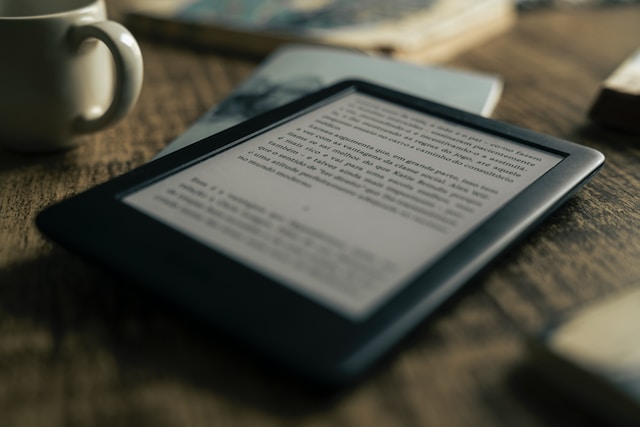The Kindle is a great option for those on a budget who want to enjoy reading without any frills. However, if you’re looking for a more premium device with additional features such as adjustable lighting and waterproofing, then the Kindle Paperwhite would be your best bet.
kindle
The Kindle is Amazon’s basic e-reader, aimed at the budget-conscious book lover. It offers a 6-inch screen with a resolution of 167 ppi and comes in two colors: black or white. The device itself is lightweight and compact, making it easy to take with you wherever you go.
One of the biggest advantages of the standard Kindle is its affordability. At a lower price point than other e-readers on the market, it’s an excellent option for anyone who wants to enjoy digital books without breaking the bank. Plus, despite its low cost, it still offers access to over one million titles through Amazon’s Kindle store.
Another benefit? Battery life! With up to four weeks between charges (depending on usage), this device can keep you reading for weeks on end without needing a recharge.
While some readers may prefer higher-resolution screens or additional features like built-in lighting, the Kindle provides an excellent entry-level option for those just starting out with e-reading technology – or anyone looking for a more affordable alternative to pricier models.
kindle paperwhite
The Kindle Paperwhite is one of the premium e-readers in Amazon’s lineup, offering several features that you won’t find on the standard Kindle. One of its biggest selling points is its high-resolution display, which offers 300 pixels per inch compared to the regular Kindle’s 167 ppi.
The Paperwhite also has a built-in light, making it easier to read in low-light conditions without straining your eyes. This feature is particularly beneficial if you like reading before bed or during long flights when overhead lights are dimmed.
Another benefit of the Paperwhite is that it’s waterproof with an IPX8 rating, meaning it can survive being submerged in up to two meters of water for an hour. This makes it ideal for taking to the beach or pool and not having to worry about accidental drops into water.
In terms of storage capacity, both Kindles have options ranging from 8GB to 32GB but unlike basic Kindle models; Paperwhite comes with free unlimited cloud storage for all Amazon content and photos taken with your device.
All things considered; If you’re primarily using your e-reader at home or indoors – and especially if you love reading at night – then consider investing in a paperwhite model over a basic kindle.
What is the difference between a kindle and a kindle paperwhite?
If you’re thinking of buying an e-reader, two names that might come up are Amazon’s Kindle and Kindle Paperwhite. Both devices have their own set of features, but what exactly sets them apart?
Firstly, the main difference between a Kindle and a Kindle Paperwhite is their display. The basic Kindle has a 167 ppi glare-free screen while the Paperwhite has a higher resolution with 300 ppi on its display. This means that text appears crisper and sharper on the latter.
Another major difference is in terms of backlighting. While both devices have adjustable lighting settings, only the Paperwhite comes with built-in front lights that allow for reading even in dimly lit environments.
The weight and size can also be important factors to consider when choosing between these two models. The basic Kindle weighs around 6 ounces whereas the paperweight version is slightly heavier at approximately 7 ounces.
There’s also quite a price gap between these two models which could play into your decision-making process.
It really depends on personal preferences and priorities when it comes to selecting either device as they cater to different needs for different users!
Which one is better for reading?
(Photo by Jingda Chen on Unsplash )
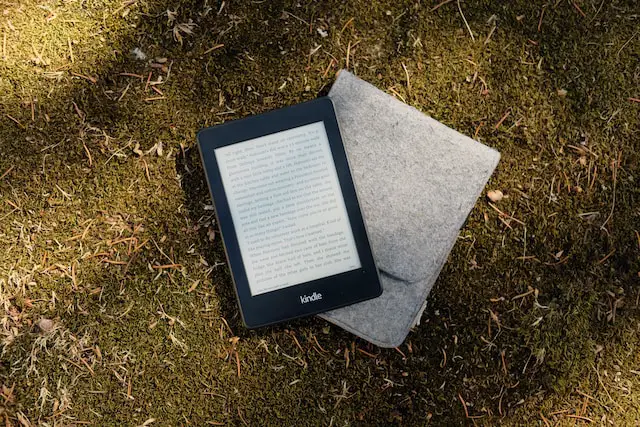
When it comes to reading, the most important factor is the display quality. Both Kindle and Kindle Paperwhite offer an excellent reading experience, but there are some differences that make one better than the other for certain types of readers.
Kindle has a 6-inch glare-free display with adjustable front light. It’s perfect for those who enjoy reading books in black and white, without any distractions or glares. The text looks sharp and clear on its E Ink screen which mimics real paper almost perfectly. However, if you’re someone who prefers to read while lying down or in low-light conditions like bedtime hours, then Kindle might not be enough for you as it doesn’t have a backlit display.
This is where Kindle Paperwhite comes in handy. It features a high-resolution 6-inch display with built-in illumination that allows you to read comfortably even in complete darkness. This feature makes it ideal for night owls or frequent travelers who need to read during long flights.
In terms of storage capacity, both devices come with ample space that can hold thousands of e-books so you don’t have to worry about running out of space anytime soon.
Whether Kindle or Kindle Paperwhite is better for reading depends on your personal preferences and requirements. If you prefer black-and-white displays and plan on using your device primarily during daylight hours then the regular kindle will suffice; however, if you want more flexibility when it comes to lighting conditions while enjoying book after book then kindle paperwhite would be your go-to choice!
Which one is better for traveling?
(Photo by Perfecto Capucine on Unsplash )
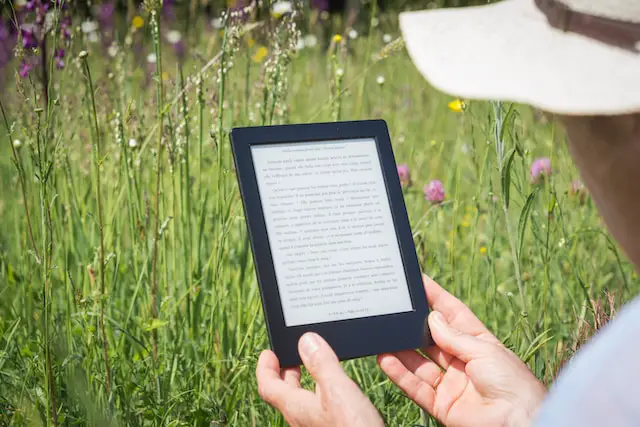
One of the best features of a Kindle device is its portability. If you’re an avid reader who loves to travel, then having a Kindle by your side can be incredibly handy. But which one should you choose – the standard Kindle or the Paperwhite?
When it comes to traveling with your device, both Kindles are relatively lightweight and compact, so they won’t take up too much space in your luggage. However, there are some differences that may make one more suitable for you.
The standard Kindle is slightly lighter than the Paperwhite, weighing just 161g versus 182g. While this might not seem like a huge difference on paper (pun intended), every gram counts when it comes to packing light.
On the other hand, if you’re planning on reading in various lighting conditions while traveling (such as at night or outside during bright daylight), then the Paperwhite’s built-in backlight could be a game-changer. This feature allows for easy reading no matter where you are.
Another factor to consider is battery life – after all, nobody wants their e-reader dying mid-flight! The standard Kindle has an impressive battery life of around four weeks based on half an hour of reading per day; however, the Paperwhite trumps this with up to six weeks’ worth of charge.
Both Kindles have their advantages and disadvantages when it comes to traveling – it really depends on what factors are most important to you personally.
Which one has a longer battery life?
One of the most crucial factors to consider when choosing between a Kindle and a Kindle Paperwhite is their battery life. The standard Kindle typically lasts for approximately four weeks on a single charge, while the Paperwhite can last up to six weeks.
The difference in battery life can be attributed to several factors, such as the higher resolution display on the Paperwhite which requires more power than that of the regular Kindle. Additionally, since the Paperwhite has built-in lighting, it may require slightly more power compared to the standard model.
However, it’s important to note that these estimates are based on an average usage of 30 minutes per day with wireless off and brightness set at halfway. Heavy users who read for longer periods or use features like Wi-Fi connectivity will likely experience shorter battery lives.
Ultimately, if you’re someone who travels frequently or enjoys reading without worrying about charging your device often, then opting for a Kindle Paperwhite might be worth considering due to its superior battery life.
Which one is cheaper?
When it comes to pricing, the Kindle and Kindle Paperwhite have different price points. The regular Kindle is generally cheaper than the Paperwhite version.
The cost of a basic Kindle usually starts at around $90, while the starting price for a new Paperwhite model begins at approximately $130. However, prices can vary depending on whether you opt for special offers or ad-free versions as well as storage capacity options.
If you are looking to save some money but still get an excellent e-reader experience with access to Amazon’s vast collection of books, then perhaps going for the budget-friendly option of a standard Kindle will suffice. On the other hand, if you want more advanced features such as waterproofing and better resolution display, investing in a higher-end device like the Paperwhite may be worth considering.
Ultimately, it all boils down to your personal preferences and needs. If cost is not an issue and you prioritize advanced features over affordability, then go ahead and splurge on a premium model like the Kindle Oasis!
Pros and Cons of Kindle and kindle paperwhite
Kindle and Kindle Paperwhite are both great choices for reading enthusiasts, but they have their own pros and cons.
Pros of Kindle:
- It is cheaper than the Kindle Paperwhite.
- It has a longer battery life compared to the latter.
- It is lightweight which makes it convenient for traveling.
- Its screen display has less glare, making it easier to read under bright light or direct sunlight.
Cons of Kindle:
- The built-in light does not illuminate the whole screen evenly in low-light conditions.
- Its screen resolution is lower compared to the Paperwhite’s.
Pros of Kindle Paperwhite:
- Has higher resolution display that allows sharper text and images.
- Features adjustable front lighting that illuminates its entire surface uniformly even in dark environments.
Cons of Kindle Paperwhite:
- Heavier than regular Kindles due to its added features like high-resolution display screens and adjustable lighting systems.
Choosing between a kindle or kindle paperwhite depends on your preferences. If you want an affordable e-reader with long battery life, then go for a basic kindle. However, if you prioritize better readability with sharp texts and images in different lighting conditions, go for the paperwhite.
Featured Image By – @felipepelaquim on Unsplash