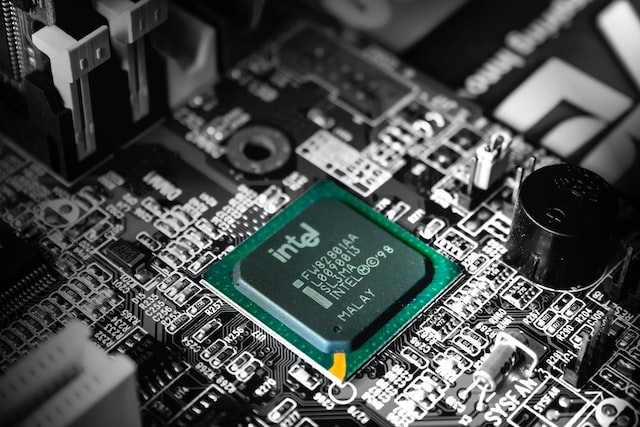Processor generations refer to the various iterations or updates of a particular processor model. Each new generation typically features improvements in performance, power efficiency, and other features over the previous generation, making them more advanced and capable for computing tasks.
What is a Processor?
(Photo by Christian Wiediger on Unsplash )

A processor is the central processing unit of a computer, and is responsible for carrying out the instructions of a computer program. The term “processor” can refer to either the hardware component of a computer that carries out these instructions, or to the entire assembly of hardware and software components that perform this function.
Processors are typically classified by their speed, which is measured in hertz (Hz) or megahertz (MHz). The faster a processor can execute instructions, the more powerful it is said to be. Processor speed is not the only factor that determines overall performance, however. Other important factors include the number of cores (the physical processors within a single chip), the size of the cache (a high-speed memory area that stores frequently accessed data), and the architecture (the way in which the processor is designed).
The first generation of processors was based on vacuum tubes. These were large, slow, and used a lot of power. The second generation replaced vacuum tubes with transistors. This resulted in smaller, faster, and more energy-efficient processors. The third generation replaced bipolar transistors with MOSFETs (metal oxide semiconductor field effect transistors). This further increased speed and efficiency. The fourth generation replaced MOSFETs with CMOS (complementary metal oxide semiconductor) transistors. CMOS technology allowed for even higher speeds and lower power consumption.
The fifth generation of processors is based on microprocessors, which are designed to be even smaller and more efficient than previous generations. They feature advanced technologies such as parallel processing, which allows them to perform multiple tasks simultaneously, and integrated circuitry, which helps to reduce power consumption and increase processing speeds. Fifth-generation processors also introduced advanced features such as multimedia support and improved virtual memory management. These advancements have helped to shape modern computing and paved the way for even more powerful processors in the future.
The Different Types of Processors
Since the release of the first microprocessor in 1971, processor technology has come a long way. Each new generation of processors brings faster speeds and more powerful capabilities to computing devices. Here is a look at the different types of processors that have been released over the years:
Microprocessors: These are the brains of most computing devices. They interpret and carry out instructions from software programs. Microprocessors are available in different sizes and speeds, and they can be found in everything from PCs to microwaves.
Central processing units (CPUs): A CPU is a type of microprocessor that is designed for use in desktop computers, laptops, and servers. CPUs typically have multiple cores, or processing units, which allows them to handle multiple tasks at once.
Graphics processing units (GPUs): GPUs are specialized microprocessors that are designed for handling graphics-intensive tasks, such as video games and 3D applications. GPUs typically have far more cores than CPUs, making them much better suited for complex graphics processing.
Field-programmable gate arrays (FPGAs): FPGAs are reprogrammable chips that can be configured to perform a variety of tasks. FPGAs are often used in industrial applications where their flexibility makes them ideal for custom jobs.
Pros and Cons of each Processor Type
There are several types of processors, each with their own pros and cons:
- Intel Processors: Intel processors are known for their high performance and compatibility with most software. However, they can be expensive and have a higher power consumption compared to other types of processors.
- AMD Processors: AMD processors are typically more affordable than Intel processors while still offering competitive performance. They also tend to have a lower power consumption, making them a good choice for energy-efficient systems. However, they may not be as compatible with all software as Intel processors.
- ARM Processors: ARM processors are commonly used in mobile devices such as smartphones and tablets due to their low power consumption and efficiency. They are also becoming more popular in laptops and desktops. However, they may not offer the same level of performance as Intel or AMD processors for more demanding tasks.
- PowerPC Processors: PowerPC processors are commonly found in Apple Macintosh computers. They offer a good balance of performance and power consumption, but may not be as widely compatible with software as Intel or AMD processors.
The best processor for a particular system will depend on the intended use and budget. It’s important to consider factors such as performance, power consumption, compatibility, and cost when selecting a processor.
What is difference in different generation of processors?
The answer to this question depends on which processors you are comparing. Generally speaking, newer generations of processors offer better performance than older generations. They may also offer new features and improved efficiency.
For example, Intel’s 8th generation processors are faster than 7th generation processors. They also support faster memory speeds and offer enhanced security features. AMD’s Ryzen 3000 series processors are also faster than previous generations, and they offer increased core counts and improved power efficiency.
So, when considering processor generations, it is important to look at the specific features and performance improvements that each offers. Newer generations will typically offer better performance, but there may be trade-offs in terms of features or power consumption. Ultimately, the best choice for a particular application will depend on the specific needs of the user.
Are higher gen processors better?
The answer to this question is not as simple as a yes or no. In general, newer generations of processors are faster and more powerful than older ones. However, there are a few things to consider before automatically assuming that a higher gen processor is better for your needs.
One thing to keep in mind is that each new generation of processors is designed with different types of workloads in mind. So, while a certain processor might be significantly faster than another when it comes to gaming or video editing, it might not offer the same benefits for more mundane tasks like browsing the web or checking email.
Additionally, newer generations of processors often come with a higher price tag than their predecessors. So, if you’re on a tight budget, an older processor might actually be the better option for you.
Finally, it’s also worth considering whether or not you actually need the extra power that a higher gen processor offers. If you’re not doing any resource-intensive tasks, there’s really no need to shell out the extra money for the latest and greatest processor.
What are the processor generations?
The processor generations are the different models of processors that are released by a company. Each generation has its own set of features and improvements over the previous one. The most recent generation is usually the best performing and most expensive, while older generations are cheaper but may not offer as much performance. When buying a new processor, it is important to compare the generations to see which one offers the best value for your needs.
Which is better AMD or Intel?
(Photo by Zii Miller on Unsplash )

There are many debates over which is better, AMD or Intel. In the end, it really depends on what you need and want out of a processor. Both companies offer great products that boast high speeds and power. However, AMD tends to be more affordable than Intel, while still providing excellent performance. If you are looking for a great value, then AMD may be the better choice. However, if you need the absolute best performance possible, then Intel is the way to go.
What is intel’s processor generation history?
- First generation: Introduced in 1971, the Intel 4004 was the world’s first microprocessor.
- Second generation: Introduced in 1972, the Intel 8008 was an 8-bit microprocessor.
- Third generation: Introduced in 1978, the Intel 8086 was the first 16-bit microprocessor.
- Fourth generation: Introduced in 1989, the Intel 80486 was a significant improvement over the previous generation.
- Fifth generation: Introduced in 1993, the Intel Pentium was the first processor to use superscalar architecture.
- Sixth generation: Introduced in 1995, the Intel Pentium Pro was the first processor to use out-of-order execution.
- Seventh generation: Introduced in 2000, the Intel Pentium 4 was a major departure from previous designs.
- Eighth generation: Introduced in 2006, the Intel Core series marked a return to more efficient designs.
- Ninth generation: Introduced in 2018, the Intel Core 9000 series introduced significant improvements in performance and efficiency.
- Tenth generation: Introduced in 2019, the Intel Core 10000 series offered even greater performance improvements, particularly in gaming and content creation.
- Eleventh generation: Introduced in 2020, the Intel Core 11000 series introduced further improvements in performance and efficiency, with a focus on AI and machine learning applications.
What is AMD’s processor generation history?
- First generation: Introduced in 1975, the AMD Am9080 was a clone of the Intel 8080 processor.
- Second generation: Introduced in 1979, the AMD Am2900 series was used in early computer systems and industrial controllers.
- Third generation: Introduced in 1985, the AMD Am386 was a clone of the Intel 80386 processor.
- Fourth generation: Introduced in 1991, the AMD Am486 was a clone of the Intel 80486 processor.
- Fifth generation: Introduced in 1996, the AMD K5 was AMD’s first proprietary design and competed with Intel’s Pentium.
- Sixth generation: Introduced in 1999, the AMD Athlon was a significant improvement over previous designs and competed with Intel’s Pentium III.
- Seventh generation: Introduced in 2003, the AMD Opteron was AMD’s first 64-bit processor and competed with Intel’s Xeon.
- Eighth generation: Introduced in 2007, the AMD Phenom was a quad-core processor aimed at high-end desktop and workstation users.
- Ninth generation: Introduced in 2011, the AMD FX series was a high-performance processor aimed at gaming and content creation.
- Tenth generation: Introduced in 2017, the AMD Ryzen series marked a major breakthrough for AMD, offering high performance and efficiency across a range of applications.
- Eleventh generation: Introduced in 2020, the AMD Ryzen 5000 series introduced further improvements in performance and efficiency, with a focus on gaming and productivity.
Featured Image By – Photo by Slejven Djurakovic on Unsplash