IMAP and POP3 are two different protocols used for email retrieval. While POP3 is simpler and downloads emails to a single device, IMAP allows access to your emails from multiple devices and keeps them synced.
What is IMAP?
(Photo by Torsten Dettlaff)

IMAP stands for Internet Message Access Protocol, and it is a protocol used for email retrieval. Unlike pop3 which downloads emails to your local device, IMAP allows you to access your emails directly from the server.
When using IMAP, all of your emails are stored on the server rather than being downloaded onto your device. This means that you can access your entire email history from any device with an internet connection.
One of the key advantages of using IMAP is its synchronization feature. Any changes made to your mailbox (such as deleting or moving messages) will be reflected across all devices connected to the same account in real-time.
Another benefit of IMAP is that it provides a higher level of security compared to pop3 because passwords are not sent in plain text during authentication.
Since IMAP does not require downloading messages onto individual devices, users can save storage space on their device and experience faster download speeds while accessing their mailbox from anywhere in the world.
What is pop3?
(Photo by Stephen Phillips – Hostreviews.co.uk on Unsplash )
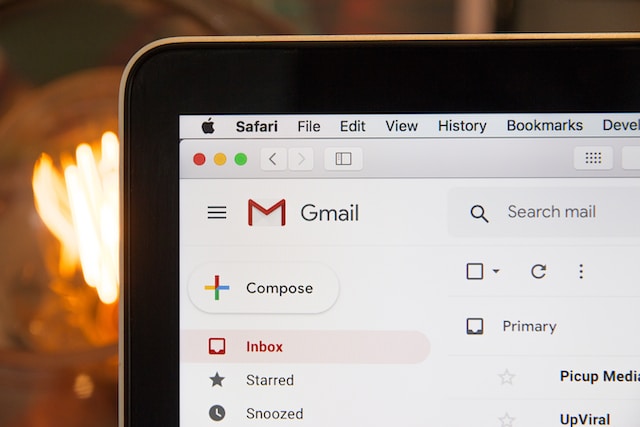
POP3 stands for Post Office Protocol version 3. It is a protocol used by email clients to retrieve emails from a mail server. POP3 was introduced in the 1980s as a means of retrieving emails from remote servers, and it remains one of the most popular protocols used today.
When you use POP3, your email client downloads all the messages on your remote server and stores them locally on your device. This means that any changes made to your inbox will not be reflected on other devices or webmail clients.
One of the key features of POP3 is its simplicity. Unlike some other protocols, there are only a few basic commands required to use POP3 effectively. This makes it easy for developers to implement support for POP3 in their applications.
However, this simplicity comes with some drawbacks. Because all messages are downloaded locally, if something happens to your device (such as losing it or having it stolen), you could lose all your emails forever unless they were backed up elsewhere.
While pop3 may not be as feature-rich as newer email protocols like IMAP, it remains an excellent choice for those who value simplicity and ease-of-use over advanced functionality.
IMAP Vs. pop3 – Key differences
IMAP and POP3 are the two most popular email protocols used to retrieve emails from a mail server. However, there are significant differences between the two.
One of the key differences is that IMAP allows you to access your email messages from multiple devices while keeping them synchronized across all devices. This means that when you read an email on one device, it will automatically be marked as read on all other devices as well.
On the other hand, with POP3, your emails are downloaded from the server onto a single device and deleted from the server once they have been retrieved. This can lead to issues if you want to access your emails from another device or if your computer crashes and you lose all of your locally stored emails.
Another difference between these protocols is how they handle email folders. With IMAP, any changes made in one folder will be reflected across all devices accessing that account. In contrast, with POP3, each device has its own copy of the mailbox and any actions taken in one folder won’t affect others.
While both IMAP and POP3 have their advantages and disadvantages depending on individual needs, it’s important to understand their key differences before deciding which protocol works best for you.
Why use IMAP or pop3?
When it comes to choosing between IMAP and POP3, knowing the advantages of each protocol is important in making an informed decision.
IMAP enables you to access your email from multiple devices without losing any data or previous mail. If you use different computers or smartphones regularly, then having all your emails stored on a server via IMAP can be beneficial for accessing them quickly and easily.
On the other hand, POP3 downloads messages onto one device only. This means that once downloaded, they are removed from the server which can create issues if that device fails or becomes lost/stolen since there will be no way of retrieving those emails.
Both protocols have their own unique advantages depending on what you’re looking for but ultimately, it comes down to personal preference as well as how you manage your emails.
How to set up an IMAP or pop3 account
Setting up an IMAP or pop3 email account is a straightforward process. First, you need to have your login credentials such as your username and password ready. Once you have these details, open your email client on your device.
To set up an IMAP account, navigate to the settings option in the email client and click on “Add Account.” Select “IMAP” from the list of options provided on the screen. Enter the required information such as your name, email address, incoming mail server (IMAP), outgoing mail server (SMTP), username and password for both incoming and outgoing servers.
In contrast, setting up a pop3 account follows almost similar steps with slight differences in terms of choosing POP instead of IMAP when prompted by the client application.
It’s important to note that while most email clients automatically configure these settings based on their database records, some may require manual configuration. Therefore it’s essential to consult with service providers for specific instructions if automatic setup fails.
Setting up either type of account should not take more than five minutes if all necessary information is readily available.
The advantages and disadvantages of IMAP
One of the biggest advantages of IMAP is that it allows for real-time synchronization between your email client and server. This means that any changes you make on one device will be reflected on all other devices connected to the same account. It also enables users to access their emails from anywhere in the world, as long as they have an internet connection.
Another advantage of IMAP is that it reduces the amount of storage needed on your local device. Instead, emails are stored remotely on the server, freeing up space on your computer or mobile device. Additionally, since IMAP keeps a copy of your messages on the server, if you lose or damage your device, you won’t lose all your important emails.
However, there are some drawbacks to using IMAP. One potential disadvantage is that because everything is stored remotely, it can take longer to load messages than with POP3 which stores them locally. Another downside is that since everything remains on the server even after downloading an attachment or message onto a local device – this increases security risks such as hacking and data breaches.
Though many people prefer using IMAP over pop3 due to its convenience and flexibility features – although issues like slow loading times and security concerns should always be kept in mind before setting up an account with either protocol.
The advantages and disadvantages of pop3
POP3, or Post Office Protocol version 3, is an email protocol that allows users to download messages from a mail server to their local computer. While it has been around for quite some time and is still widely used today, it does have its advantages and disadvantages.
One of the advantages of using POP3 is that it allows you to access your email offline. This means that once you have downloaded your emails onto your device, you can read them even if you’re not connected to the internet. Another advantage of POP3 is that it’s easy to set up and configure.
On the downside, however, POP3 doesn’t sync with other devices. For example, if you delete an email on one device using POP3, it will still be there on any other devices where the same account is being used. Additionally, if your computer crashes or gets stolen before you back up your emails elsewhere – poof! Everything could be lost forever.
Another disadvantage of using POP3 is that managing large volumes of email can be difficult as all emails are stored locally on a single device rather than in the cloud. This makes accessing old messages across multiple devices more challenging than with IMAP.
In conclusion (just kidding!), while there are definitely benefits to using POP3 such as offline access and ease-of-setup; its limitations should also be taken into consideration before making a decision about which email protocol best suits one’s needs.
Featured Image By – Brett Jordan on Unsplash








