Cheap motherboards may not offer the same quality of components or features as more expensive boards, but they can still provide a good level of performance and reliability at an affordable price. For those looking for top-of-the-line performance, however, spending more on a higher end motherboard with better components and additional features can be worth the investment in order to get the best possible gaming experience or productivity boost from their PC build.
The different types of motherboards
(Photo by muxin alkayis on Unsplash )
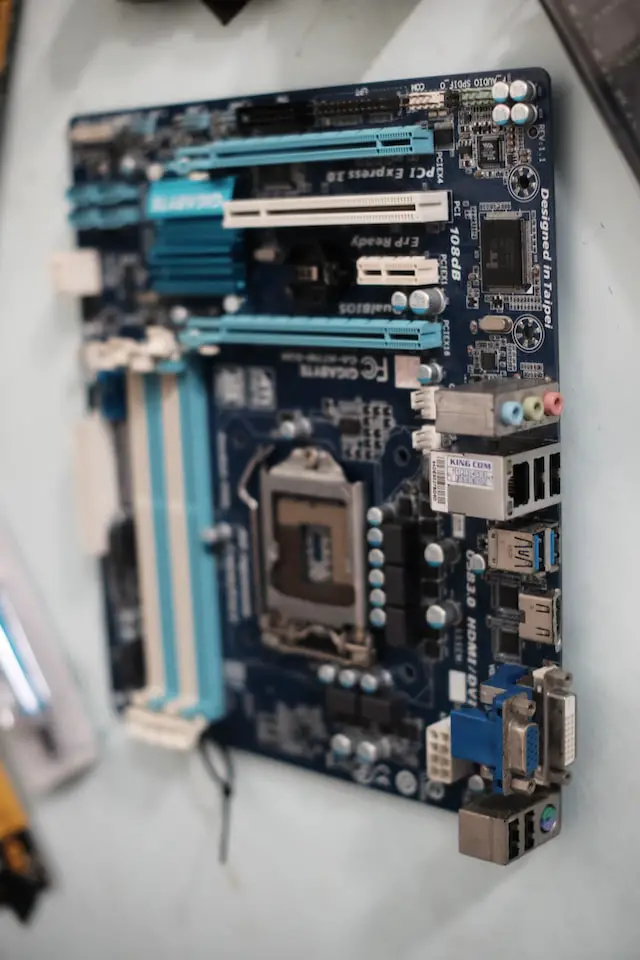
There are several types of motherboards available in the market, each designed for a specific purpose and with varying specifications. Here are some of the most common types of motherboards:
ATX Motherboard: ATX stands for Advanced Technology Extended. This type of motherboard is the most popular among users and is suitable for standard desktop computers. ATX motherboards are larger in size and offer more expansion slots for add-on cards.
Micro-ATX Motherboard: Micro-ATX stands for Micro Advanced Technology Extended. This type of motherboard is smaller than the ATX motherboard but offers similar features. It is suitable for small desktop computers and can be used in home theater PCs and small form factor cases.
Mini-ITX Motherboard: Mini-ITX is a smaller form factor motherboard that is designed for small and compact computers. It has fewer expansion slots and is ideal for building home theater PCs, low-power embedded systems, and other compact computer systems.
Extended ATX (E-ATX) Motherboard: E-ATX motherboards are larger than the standard ATX motherboards and offer more expansion slots for add-on cards. They are typically used in high-end desktop computers, gaming computers, and workstations.
FlexATX Motherboard: FlexATX motherboards are small form factor motherboards that are designed for use in slim or compact desktop computers.
Mini-STX Motherboard: Mini-STX motherboards are a smaller form factor than Mini-ITX motherboards and are designed for use in ultra-compact desktops and small form factor systems.
Nano-ITX Motherboard: Nano-ITX motherboards are even smaller than Mini-ITX motherboards and are designed for use in embedded systems, kiosks, and other small devices.
BTX Motherboard: BTX stands for Balanced Technology Extended. This type of motherboard was designed to improve airflow and cooling in desktop computers. However, it is less common than other motherboard types.
Each type of motherboard has its own set of advantages and disadvantages, so it is important to choose the right one based on your specific needs and requirements.
Cheap vs. Expensive Motherboards
The most obvious difference is in the feature set. More expensive boards will often have more advanced features such as USB 3.0 and SATA 6Gbps support, while cheaper boards may only offer older technologies like USB 2.0 and SATA 3Gbps. Another difference is in the quality of the components used. More expensive boards will usually use higher-quality components which can offer better performance and stability. Finally, more expensive boards will often come with better warranty and support from the manufacturer than cheaper boards.
Features: More expensive motherboards tend to have more features than cheap ones. For example, they may include support for multiple graphics cards, M.2 SSDs, and Thunderbolt 3. If you need these features, you’ll need to spend more money.
Reliability: Cheap motherboards may not be as reliable as more expensive ones. They may use lower-quality components that are more likely to fail over time. If you’re looking for a motherboard that will last for years, you’ll need to spend more money.
Performance: In general, more expensive motherboards will offer better performance than cheap ones. This is because they often use higher-quality components that can handle higher speeds and workloads. If you’re looking for the best possible performance, you’ll need to spend more money.
Cheap vs. Expensive Motherboards – Performance
In general, more expensive motherboards tend to offer better performance and features compared to cheaper ones. However, the degree of performance improvement can vary depending on the specific components and use case.
Expensive motherboards often come with better quality components such as high-end voltage regulators, higher quality capacitors, and more robust power delivery systems. These components can provide more stable power to the CPU and other components, which can result in improved overclocking potential and overall system stability.
In addition, expensive motherboards often have more features and connectivity options than cheaper ones. For example, they may have more expansion slots, additional USB and SATA ports, and better integrated audio and networking components.
However, it is important to note that the benefits of an expensive motherboard may not be noticeable for the average user. For basic computing tasks, a cheaper motherboard may be sufficient and offer good performance.
Cheap vs. Expensive Motherboards -Durability
Durability is an important factor to consider when choosing a motherboard, as it directly impacts the lifespan and reliability of the system. In general, more expensive motherboards tend to be more durable and reliable than cheaper ones.
Expensive motherboards often use higher quality components and materials, such as higher grade capacitors, more robust power delivery systems, and better cooling solutions. These components can withstand higher temperatures and are less likely to fail due to stress and wear and tear over time.
In addition, expensive motherboards often undergo more rigorous testing and quality control measures during the manufacturing process to ensure that they meet high standards of quality and reliability. They may also come with longer warranties and better customer support, which can provide peace of mind to the user.
Cheaper motherboards, on the other hand, may use lower quality components and materials, which can make them more prone to failure over time. They may also lack features and options that can help to extend their lifespan, such as advanced cooling solutions or robust power delivery systems.
Cheap vs. Expensive Motherboards -Features
When it comes to features, more expensive motherboards generally offer more advanced and comprehensive features than cheaper ones. However, the extent and importance of these features depend on the specific use case and needs of the user.
Expensive motherboards typically come with more advanced and powerful components, such as high-end voltage regulators, better audio and networking solutions, and more robust power delivery systems. These components can provide better performance and stability for demanding applications such as gaming, video editing, and 3D modeling.
In addition, expensive motherboards often come with more connectivity options, such as more USB and SATA ports, more expansion slots, and advanced networking options such as Wi-Fi and Bluetooth.
Furthermore, expensive motherboards may come with advanced software and features such as built-in overclocking tools, automatic BIOS updates, and advanced system monitoring and control software.
Cheaper motherboards, on the other hand, may lack some of these features and may have more basic components and connectivity options. However, for basic computing tasks such as web browsing, word processing, and email, a cheaper motherboard may be sufficient and provide good performance.
What are the advantages and disadvantages of a cheap motherboard?
Advantages of a cheap motherboard:
- Affordability: Cheap motherboards are often more affordable than their more expensive counterparts, making them an attractive option for budget-conscious users.
- Basic features: While they may lack some of the advanced features and components of more expensive motherboards, cheap motherboards typically come with basic features such as USB
- ports, audio jacks, and expansion slots that can be sufficient for basic computing tasks.
- Energy efficient: Some cheap motherboards may be designed to be more energy efficient, which can help to reduce overall power consumption and save money on electricity bills.
Disadvantages of a cheap motherboard:
- Lower quality components: Cheap motherboards often use lower quality components, such as cheaper capacitors, which may have a shorter lifespan and be more prone to failure over time.
- Limited upgradability: Cheap motherboards may have fewer expansion slots and connectivity options, which can limit the ability to upgrade the system with additional components in the future.
- Poor overclocking potential: Cheap motherboards may not have the advanced power delivery systems and voltage regulators needed for stable and efficient overclocking, which can limit performance potential.
- Limited warranty and support: Cheap motherboards may come with shorter warranties and less comprehensive customer support, which can make it difficult to get help if problems arise.
Cheap motherboards can be a good option for users who are building a basic computer system or have a limited budget. However, they may not offer the same level of performance, durability, and features as more expensive motherboards, which can limit their usefulness in more demanding applications or as a long-term investment.
What are the advantages and disadvantages of a Expensive motherboard?
Advantages of an expensive motherboard:
- High-quality components: Expensive motherboards often use high-quality components such as high-grade capacitors, voltage regulators, and cooling systems that are designed for longevity and stability.
- Advanced features: Expensive motherboards usually offer advanced features such as high-speed networking, Wi-Fi, Bluetooth, advanced audio solutions, and multiple M.2 slots for high-speed storage devices.
- Improved performance: The advanced components used in expensive motherboards can provide improved stability and performance, making them suitable for demanding tasks such as gaming, video editing, and 3D rendering.
- Better overclocking potential: Expensive motherboards are often designed for better overclocking potential with advanced power delivery systems, cooling solutions, and BIOS settings, providing better performance and stability during overclocking.
- Comprehensive warranty and support: Expensive motherboards often come with comprehensive warranties and customer support that can provide peace of mind to the user.
Disadvantages of an expensive motherboard:
- High cost: The primary disadvantage of an expensive motherboard is its cost, which can be significantly higher than that of a cheaper motherboard.
- Excessive features: Some expensive motherboards may come with features that are not necessary for the user’s specific needs, which can add to the cost without providing any real benefit.
- Limited compatibility: Some expensive motherboards may be designed for use with specific CPUs or memory configurations, which can limit compatibility with other components.
Expensive motherboards can provide high-quality components, advanced features, and improved performance, making them suitable for demanding applications. However, they are typically more expensive and may offer features that are not necessary for the user’s specific needs, which can make them a less cost-effective option.
Who makes the highest quality motherboard?
(Photo by Florian Olivo on Unsplash )

There are several reputable manufacturers that make high-quality motherboards. Some of the most well-known and respected motherboard manufacturers include:
ASUS – ASUS is a well-known manufacturer of high-quality motherboards for gaming and other applications. Their motherboards are known for their performance, reliability, and advanced features.
Gigabyte – Gigabyte is another well-respected manufacturer of high-quality motherboards. Their motherboards are known for their durability, overclocking potential, and advanced features.
MSI – MSI is a popular manufacturer of high-performance motherboards for gaming and other applications. Their motherboards are known for their stability, performance, and advanced features.
ASRock – ASRock is a relatively new player in the motherboard market, but they have quickly gained a reputation for producing high-quality motherboards at an affordable price point. Their motherboards are known for their stability, reliability, and advanced features.
EVGA – EVGA is primarily known for their high-performance graphics cards, but they also make high-quality motherboards. Their motherboards are known for their stability, overclocking potential, and advanced features.
Featured Image By – Andrey Matveev on Unsplash








